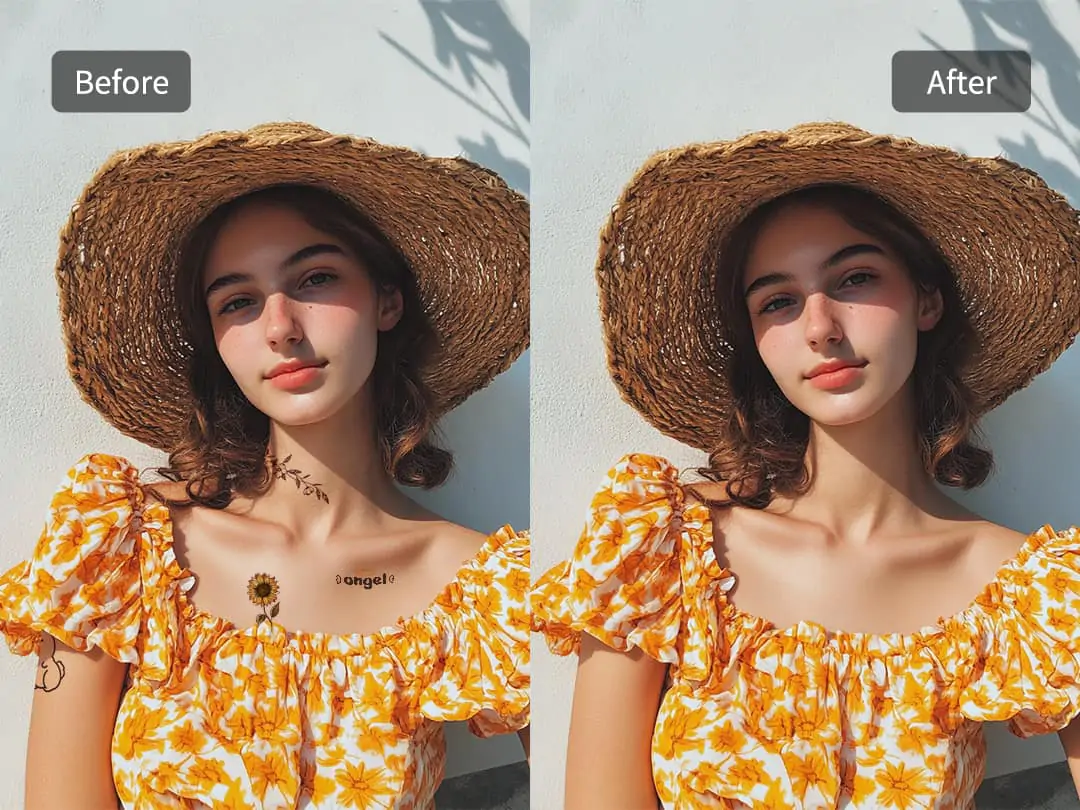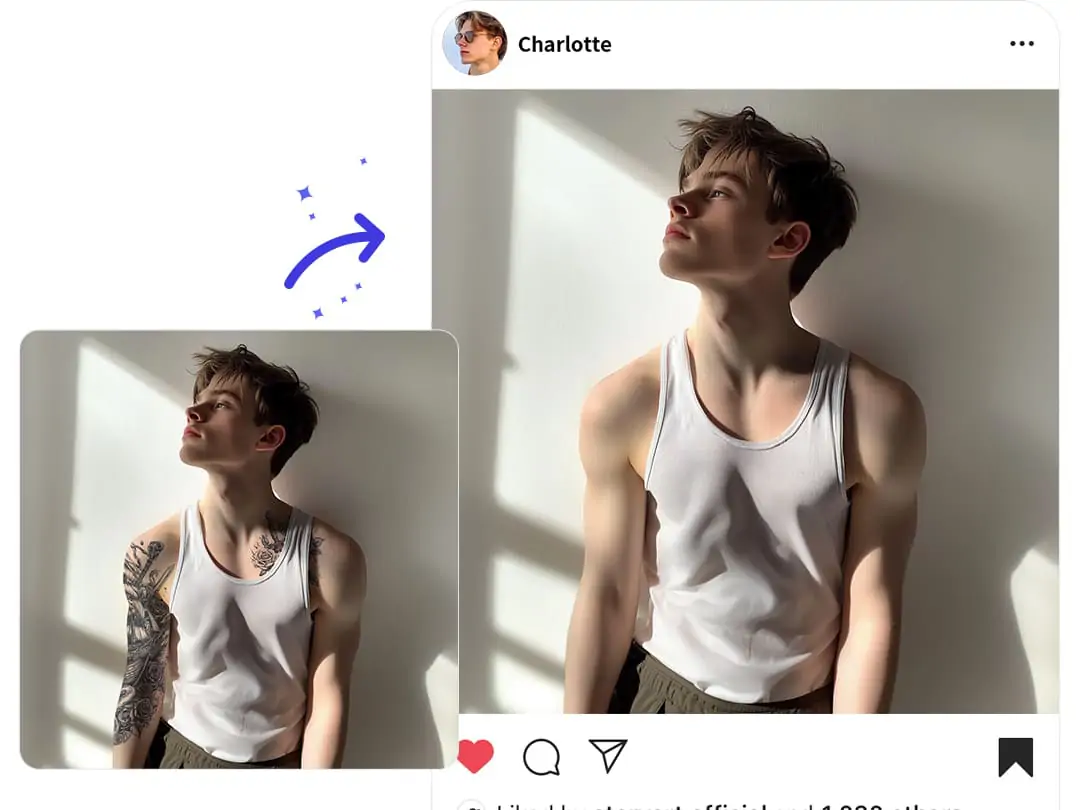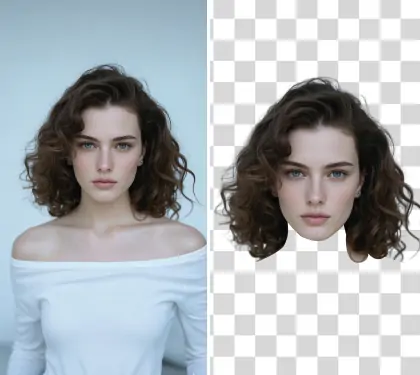AI Remove Tattoo From Photo: Achieve Flawless Skin
Transform your images effortlessly with our AI tattoo removal tool, ensuring natural and clear skin results.
CTRL+V to paste image or URL
Supported formats: JPEG, JPG, PNG, WebP, BMP
No image? Try one of these




By uploading an image or URL you agree to our Terms of Use and Privacy Policy
How to Remove Tattoos from Photos
Remove Tattoo from Photo Online Free
Removing tattoos from photos has never been easier. Our platform allows users to upload images, select the tattoo area, and click "Remove." Our system processes your request within seconds. You can download photo immediately, without needing professional skills.
You don’t need to download any software or app. Just visit our website to get started. If you want to download a tattoo removal app in mobile phone, Pokecut app is suitable, which you can use it anywhere.
Advanced AI Tattoo Removal Technology
We utilize cutting-edge AI technology for tattoo removal. Simply highlight the tattoo area, and our system can accurately identify it for a seamless removal. It’s quick, efficient, and leaves no trace behind.
Our AI algorithms have been trained on extensive datasets. They can accurately detect the tattoo and the surrounding skin tone. The system intelligently fills in the tattooed area, restoring the skin’s natural texture and color when you remove tattoo from photo.
Photo Tattoo Removal with High-Quality Results Guaranteed
Our AI tattoo remover ensures that removing tattoos does not compromise the overall quality of your photos. Regardless of your image’s resolution, we guarantee that the edited version remains clear and natural, giving each photo a professional touch.
If you desire even clearer results, we also offer an AI Photo Enhancer tool. This feature helps you boost image quality and increase pixel density. You can confidently share your photos without worrying about flaws or unnatural marks.
Remove Tattoo from Photo Online for Social Media Sharing
Our tattoo removal tool is perfect for social media sharing. On platforms like Instagram, Facebook, or other social media, you want to showcase the best version of yourself, and our tool can help you eliminate tattoos, making your photos look cleaner and more professional.
With our Magic Eraser tool, you can remove stickers, texts, or even beard as needed. Using our tools guarantees that every photo you share aligns with your vision, showcasing the best version of yourself.
Formal Occasions Need AI Tattoo Eraser
In many situations, tattoos can affect your professional image, such as during job interviews or visa photo requirements. In these cases, ai tattoo remover can provide you with a more professional portrait, leaving a lasting impression during your job application.
Additionally, in wedding photography, many people wish to capture pure and romantic moments. Tattoos can sometimes clash with the overall atmosphere of a wedding, impacting the beauty of the photos. By using our AI tattoo removal, you can eliminate these potential distractions.
Frequently Asked Questions
In what way does the Pokecut Tattoo Remover guarantee a natural look once a tattoo has been removed from an image?
Pokecut utilizes sophisticated image algorithms to examine tattoo designs and the skin texture in your images. This technique guarantees that only the tattoo is eliminated, maintaining the original skin tone and texture, which leads to a flawless and natural appearance.
What is the process for automatic tattoo mask generation in the tattoo removal app?
The Pokecut Tattoo Remover uses automatic mask generation technology to accurately identify the tattooed areas in your photos. This feature allows you to precisely select the tattoo region for removal, and you can also manually adjust the mask for even greater control during the editing process.
Can I remove tattoos from group photos using the Pokecut Tattoo Removal tool?
Absolutely! The app allows you to filter and select individuals based on gender, age, or even specify a particular person. This precision targeting enables you to effectively remove tattoos from group photos with ease.
Is it possible to remove very small or faded tattoos with this photo tattoo removal app?
Yes, Pokecut's AI algorithms are designed to detect and remove even the smallest, faded, or patchy tattoos. This makes it an ideal solution for removing eyebrow tattoos, body tattoos, or any other permanent ink that may be difficult to eliminate.
Is the Pokecut tattoo removal tool user-friendly for those who aren't professional photographers?
Definitely! The Pokecut tattoo photo editor features an intuitive slider interface that makes it easy for anyone, from beginners to experienced editors, to quickly learn how to remove tattoos from photos effectively.
Explore more free AI tools
 POKECUT
POKECUTCopyright © 2025 Pokecut All Rights Reserved.