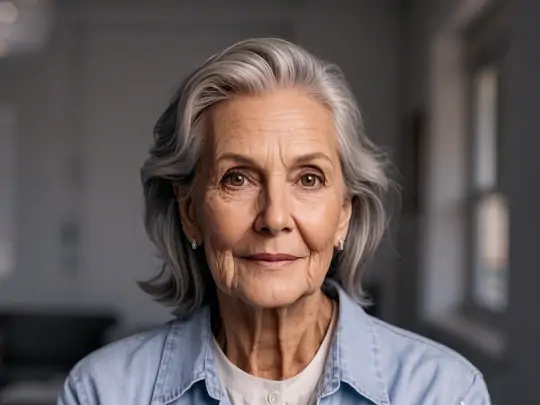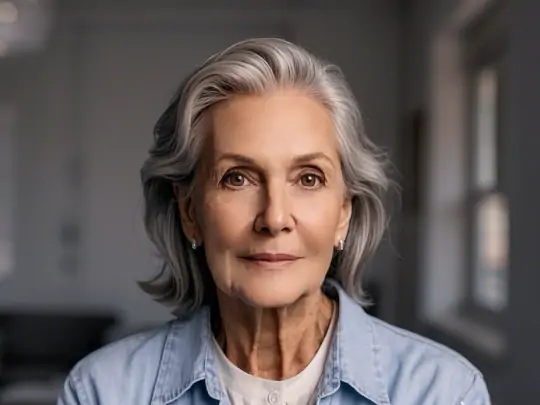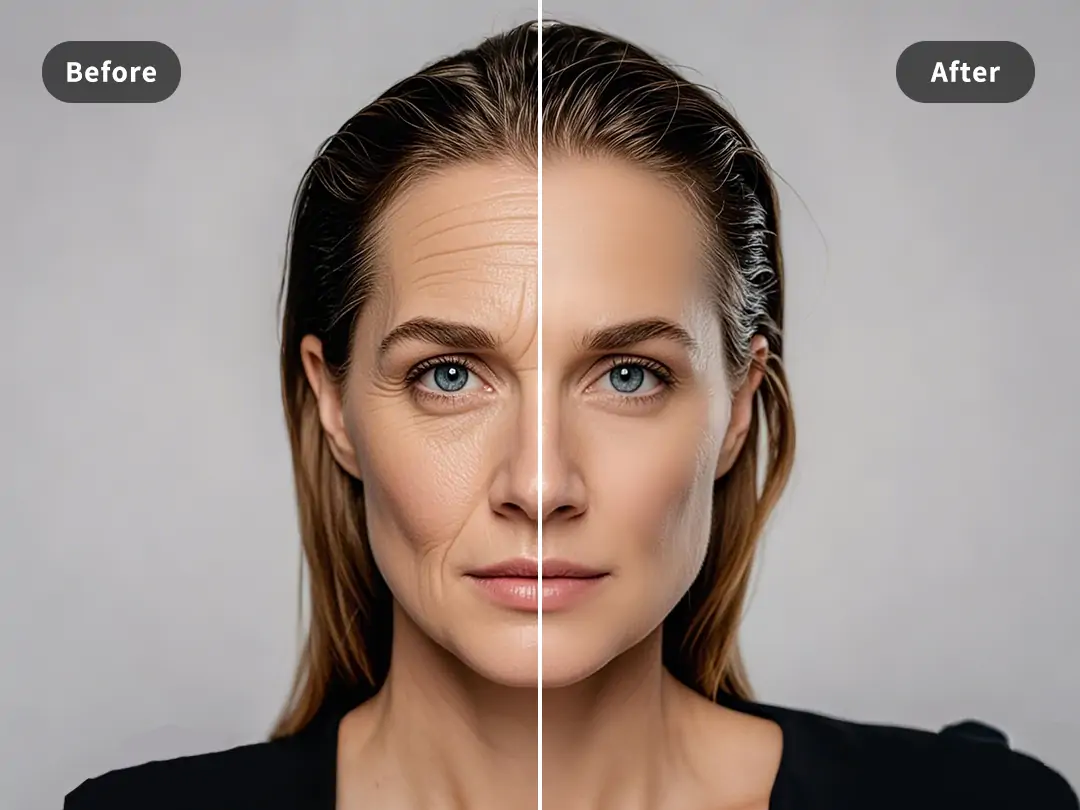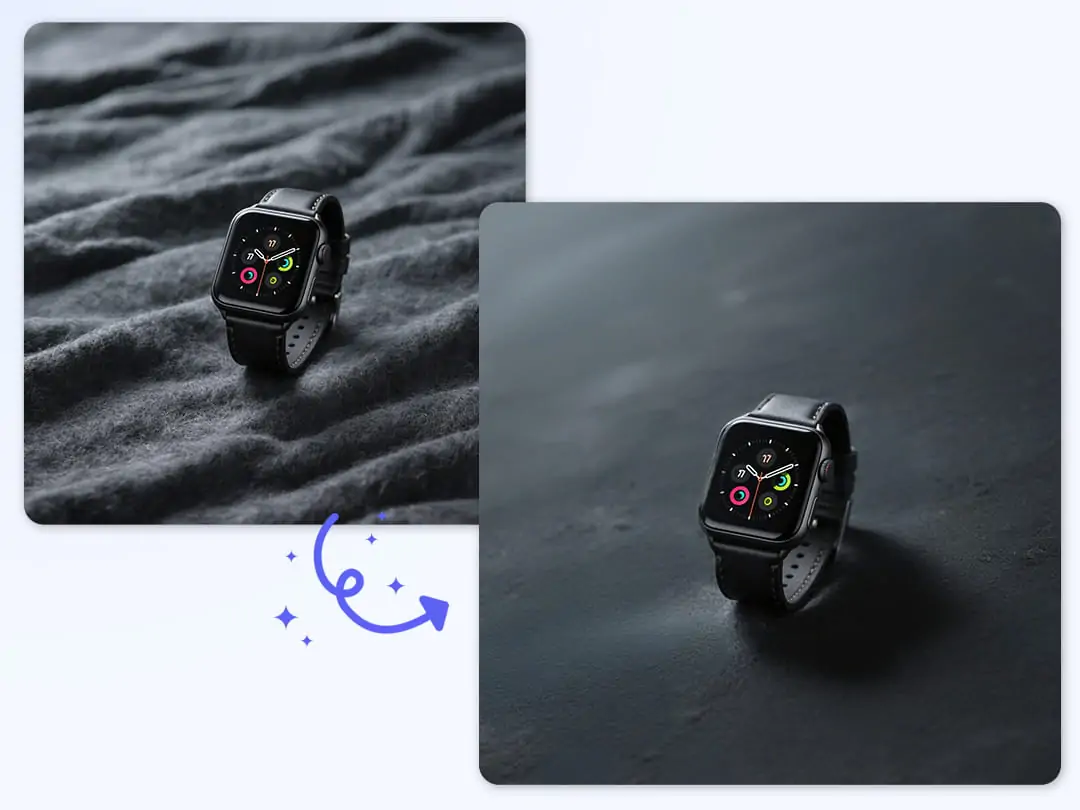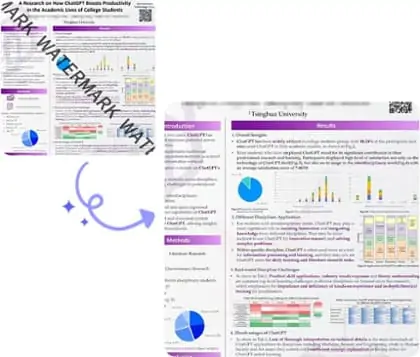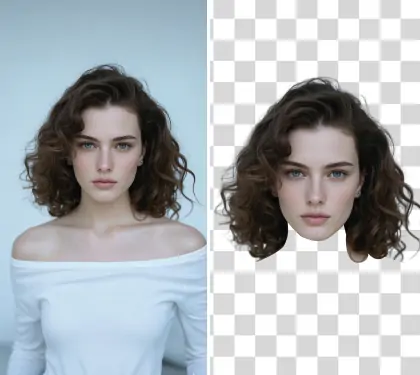AI Wrinkle Remover: Remove Wrinkles From Photo for Free
Discover our AI wrinkle remover for a flawless, natural look without effort.
CTRL+V to paste image or URL
Supported formats: JPEG, JPG, PNG, WebP, BMP
No image? Try one of these




By uploading an image or URL you agree to our Terms of Use and Privacy Policy
How to Remove Wrinkles from Photos
AI Wrinkle Remover Restore Image Charm
Our AI wrinkle remover tool utilizes cutting-edge artificial intelligence technology. By simply using a brush to mark the wrinkle areas, AI algorithms analyze and identify every detail to ensure wrinkle removal while maintaining the natural texture and tone of your skin.
Whether you're dealing with fine lines or deep wrinkles, our wrinkle remover photo editor quickly enhances your images, making them look younger. We also offer the AI Face Smoother online to make photo more natural.
Remove Smile Lines from Photos Naturally
Smile lines often add character to our faces, but they can sometimes appear too pronounced in close-up portraits. With Pokecut's AI wrinkle remover, you can remove smile lines naturally from any photo, preserving your natural charm while enhancing the overall appearance. This tool is perfect for profile pictures, professional headshots, or social media images where a smoother look is desired.
Whether you're curious about how to remove smile lines or looking for a smile line remover that works instantly, Pokecut provides an easy solution. This online tool detects facial contours and gently softens smile lines without blurring important facial features, achieving the effect digitally in just one click without creams or cosmetic procedures.
Suitable for Various Wrinkles, Including Under Eyes and Body
If you're wondering how to remove wrinkles under the eyes, our picture wrinkle remover is the perfect solution. It effectively handles all facial wrinkles including forehead wrinkles and chin wrinkles. It also tackles body wrinkles, smoothing necklines to give you flawless photo results.
The tool softens skin texture and enhances the overall appearance, helping you achieve a smooth and perfect look. If you have other blemishes on face, we also provide AI Photo Blemish Remover to help you.
Remove Wrinkles from Clothes Online Free
Wrinkles on clothes in photos can be unsightly, making them look less tidy. This is especially true for dress photos or wedding. Our instant wrinkle remover tool can effortlessly eliminate clothing wrinkles, allowing your garments to shine.
Simply upload the photo, brush over the unwanted wrinkles, and let our AI restore the garment's beauty. This tool provides a simple solution to the problem of how to get rid of wrinkles on clothes, ensuring your outfits look pristine in every shot.
Remove Wrinkles from Photo Backdrop
Wrinkles on a photo backdrop can ruin an otherwise perfect image, especially in product photography, portrait sessions, or social content creation. Pokecut helps you quickly remove wrinkles from backdrop areas, smoothing out fabric folds or texture inconsistencies to give your photos a studio-polished finish.
Wondering how to remove wrinkles from photo backdrop without reshooting or ironing? Our AI tool detects and blends out background creases automatically. Whether it's a wrinkled paper background or cloth with fold lines, Pokecut enhances your scene's professionalism in seconds. Ideal for anyone frustrated by a wrinkled background, our wrinkle removal tool ensures your subjects stand out, distraction-free.
All-in-one Face Editor to Remove Wrinkle, Blemish, Beard, etc.
Pokecut does more than just an AI wrinkle remover, it's your complete facial blemish remover. Whether it's acne marks, beard stubble, or teeth stains, our AI automatically detects and smooths facial imperfections, giving you a radiant and refined look in every portrait.
Looking for an easy way to remove a beard from photo or touch up your smile? Pokecut's smart tools allow real-time edits with natural texture and skin tone preservation. Say goodbye to unwanted blemishes or shadows in just a tap.
FAQs About Removing Wrinkles from Photo
Can AI remove wrinkles?
Yes, AI can remove wrinkles from photos by detecting and smoothing fine lines while preserving natural skin texture. Tools like Pokecut offer one-click wrinkle removal for faces and backgrounds, making it easy to enhance portraits, selfies, or professional images without losing realistic details.
How to remove wrinkles from photo on iPhone and Android?
To remove wrinkles from a photo on iPhone and Android, you just need to open the Pokecut website on your mobile browser, then just follow the steps above to remove wrinkles.
Which is the best AI wrinkle remover?
Pokecut is the best AI wrinkle remover, offering one-tap edits, natural skin smoothing, and extra tools like blemish and beard removal, all available on both mobile and web.
Is there a free wrinkle remover app?
Yes, Pokecut offers a free wrinkle remover tool. You can use it online or through the mobile app to smooth wrinkles, remove blemishes, and enhance portraits for free.
Explore more free AI tools
 POKECUT
POKECUTCopyright © 2025 Pokecut All Rights Reserved.