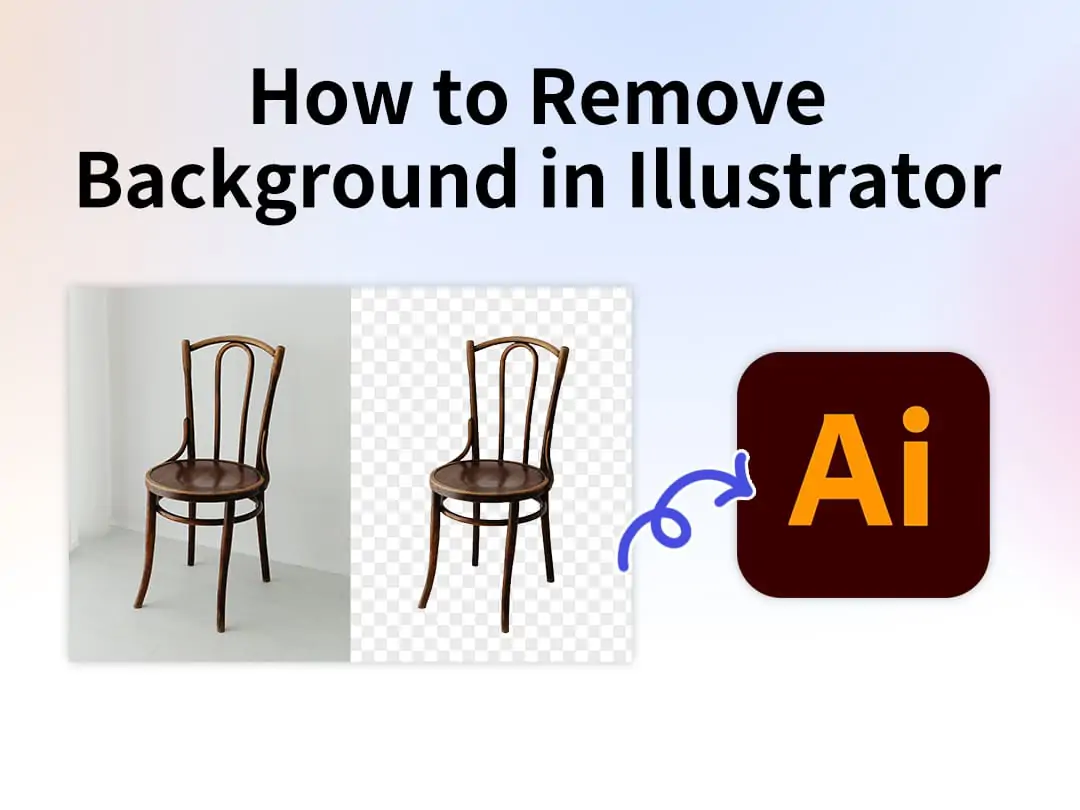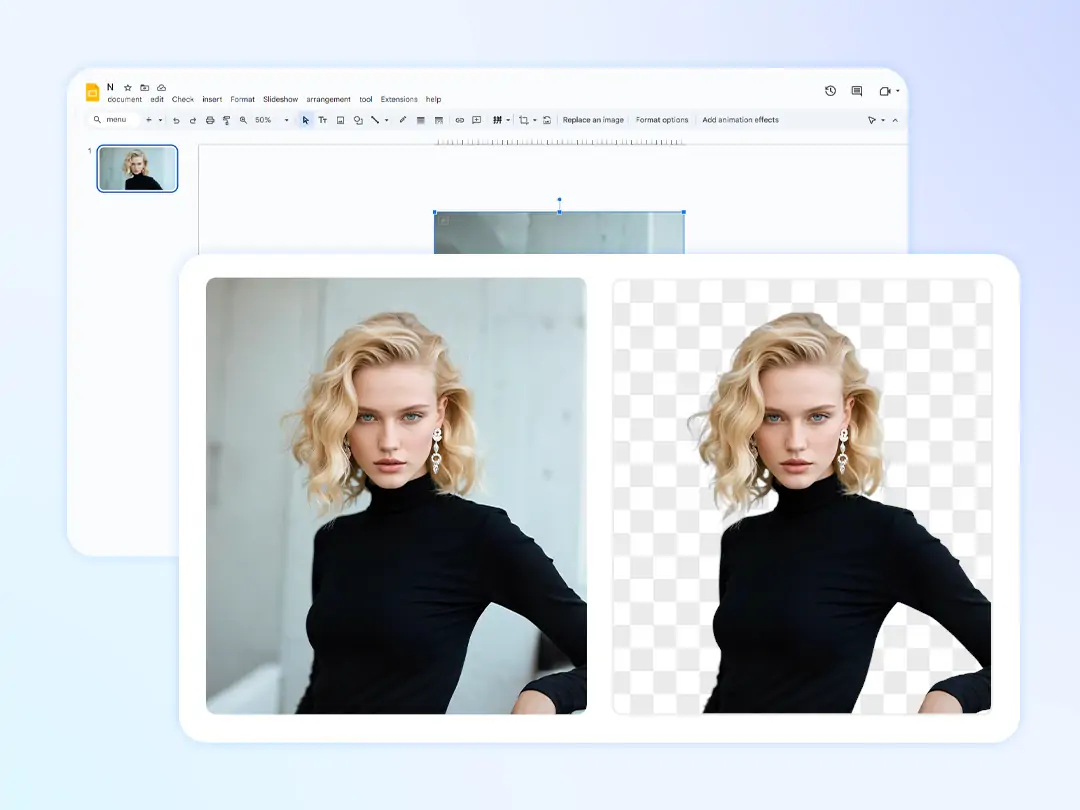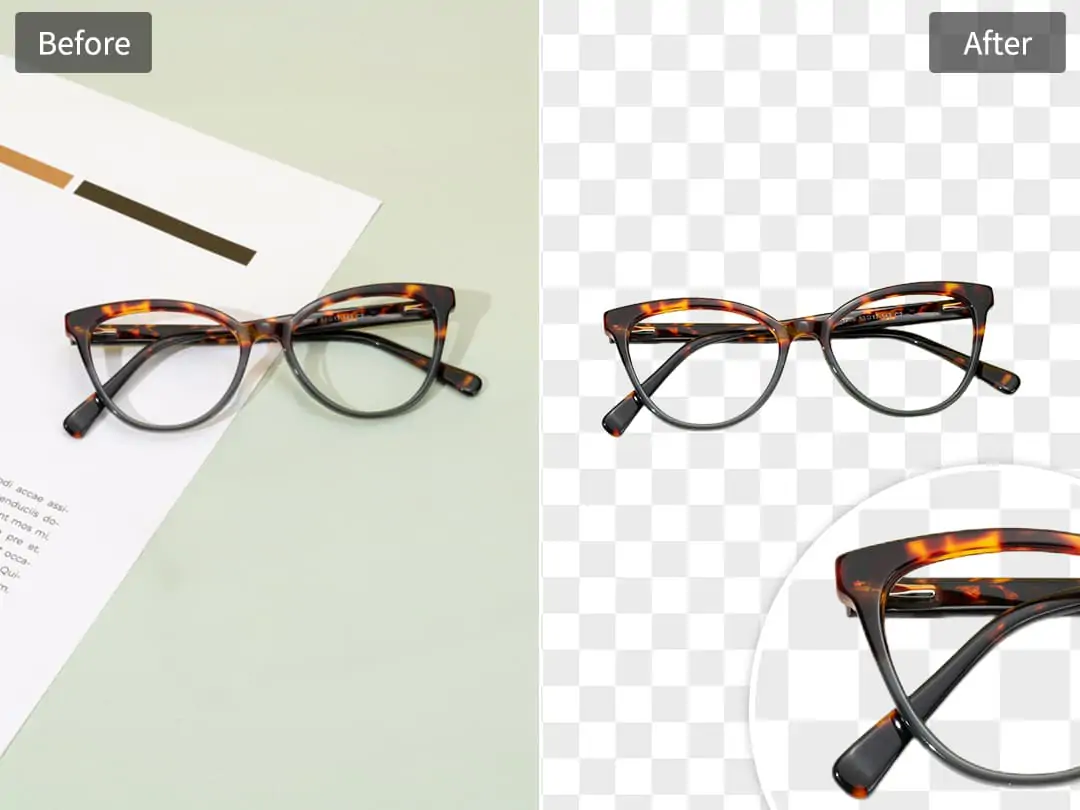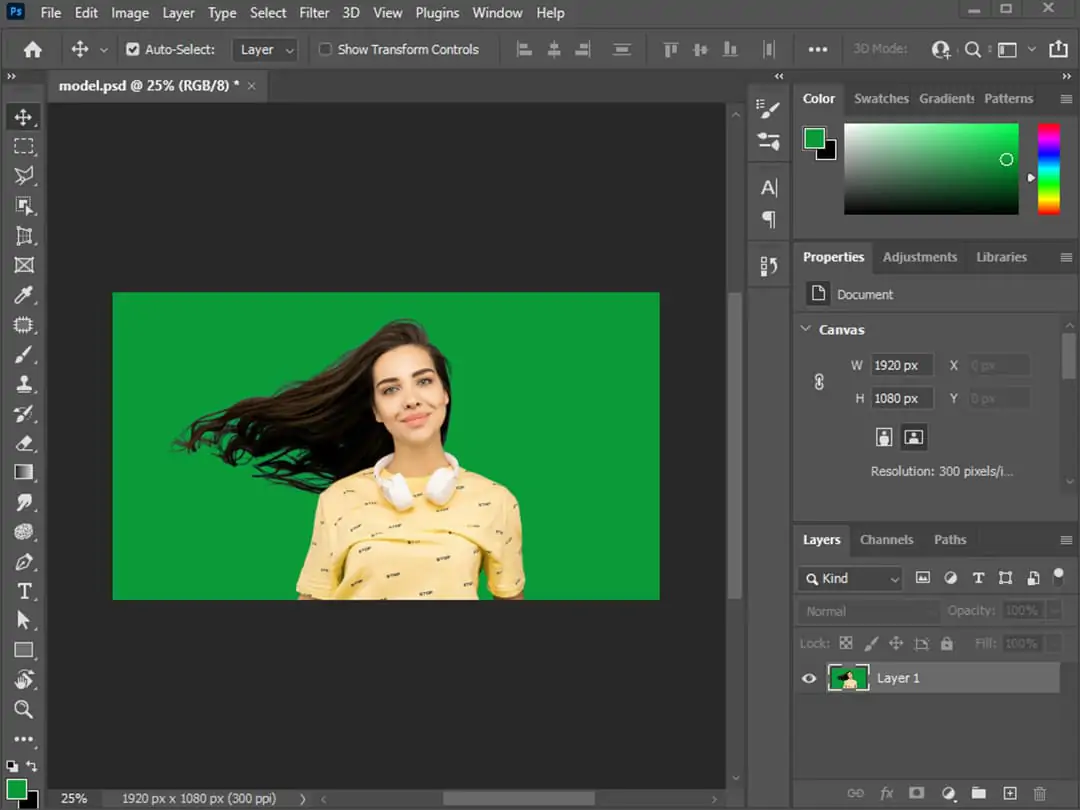Unlock all features for just $1
24
:
00
:
00
Home > Blog > Pokecut May 2025 AI Tech: Image & Background Generation Guide
Pokecut May 2025 AI Tech: Image & Background Generation Guide


Contents
I. AI Image Generation: The Magic Portal from Text to Blockbuster
Ⅱ. AI Background Function: The Efficiency Revolution of 10-Second Image Matting & Background Replacement
III. Practical Pitfall Avoidance Guide
Conclusion
Whether you’re a busy marketer, an e-commerce seller, or a creative designer, Pokecut’s new AI capabilities are designed to save you precious time and boost your efficiency. With just a few clicks, you can generate stunning, customized tropical island posters or effortlessly replace product backgrounds to make your listings stand out. No more scrambling last minute or struggling with complex software—Pokecut empowers you to focus on your ideas while the AI handles the heavy lifting. Let’s dive into how these features work in real-world scenarios and help you elevate your visual content with ease.
I. AI Image Generation: The Magic Portal from Text to Blockbuster
(1) The Underlying Logic Breaking Creative Barriers
Unlike the "blurriness" of ordinary image generators, Pokecut is equipped with a semantic parsing enhancement engine that accurately captures lighting details in abstract descriptions like "golden ocean waves at sunset in Bali." Inputting descriptions with 3+ visual keywords (e.g., color/material/lighting) achieves over 92% detail restoration. For example, entering "A cyberpunk-style mechanical bulldog running through a neon-lit rainy alley in Tokyo" prompts the AI to automatically generate movie-level details like metallic gear reflections and wet ground reflections.
(2) Usage Tutorial (Concise Point-by-Point)
- Precise Description: Fill the input box with detailed imagery, e.g., "A Tuscan-style countryside villa with red-tiled roofs covered in vines, terracotta flower pots on the front stone steps, and olive groves and lavender fields in the distance." The more specific the description, the more realistic the AI-generated scene.
- Parameter Adaptation: Choose based on social media dimensions: Enter "1:1" for Instagram main images, "9:16" for TikTok vertical backgrounds. The style menu offers 10+ preset styles like "realistic," "anime," "3D," "watercolor," and "digital painting." Applicable AI image generation scenarios include AI background, AI portrait photography, AI product photography, etc.
- One-Click Generation: After clicking "Generate," the AI completes processing in 15-30 seconds with real-time progress display, supporting multi-tasking.
- Optimization & Download: Generated images support 100% zoom preview. Adjust keywords for re-generation if unsatisfied; download as PNG or JPG high-definition when satisfied.
(3) 3-Step Creation Method for Newcomers
1. Golden Description Formula = Subject + Scene + Style + Cultural Elements Say goodbye to "vague descriptions"—make the AI instantly understand your mental blockbuster!
- Avoid saying to the AI: "Just generate a nice makeup photo"—the AI will ask: "What kind of 'nice'?!"
- Try this instead: "Minimalist Nordic-style vanity (subject) with rose gold lipstick sets on a light gray marble desktop (scene), behind which is a Scandinavian-style window view (style), with afternoon sunlight casting diamond-shaped light spots (lighting details)"
- Operation tip: For dimension adaptation, directly select "9:16" in the parameters, and the AI automatically generates vertical compositions suitable for Instagram Stories.
2. Intelligent Parameter Combination Skills Use commands to make the AI a "versatile artist," producing N solutions with one click!
Enter "generate 3 angles: front view, top view, 45° angle," and the AI instantly generates three-view product images—no more begging designers for top-down shots!
Common magic command pack:
- Soft Golden Hour Lighting "Infuse warm sunset rays with soft golden tones, casting light at a low-angle diagonal to create a cozy, romantic atmosphere. Natural and gentle light-shadow transitions enhance the image's layering and three-dimensionality."
- Subtle Film Grain Effect "Overlay fine, evenly-distributed film grain texture to mimic classic film camera aesthetics. Moderate grain size preserves detail clarity, presenting a retro, textured Instagram-style filter that adds artistic depth and realism."
- Soft Background Blur "Utilize shallow depth of field to keep the subject sharp while blurring the background naturally, creating a dreamy atmosphere. Smooth color and light transitions in the background avoid abruptness, highlighting the subject while enhancing spatial depth and visual hierarchy."
3. Cultural Adaptation Generation Method Make images "speak the local language" for stress-free cross-cultural marketing!
- Japanese market: “Cherry blossom season limited edition vanity with delicate washi paper texture, soft fibers visible. Draping pink sakura branches with falling petals surround it. Warm yellow lantern light filters gently through wooden shoji screens, casting subtle shadows.” (inject Japanese symbols like cherry blossoms and washi paper)
- Middle Eastern market: “Gilded vanity adorned with intricate Arabian floral and geometric patterns in gold leaf. Set against a rich geometric mosaic tile wall in deep blues and earth tones. Two ornate metal table lamps emit warm amber light, creating intricate shadow patterns reminiscent of ‘One Thousand and One Nights.” (incorporate traditional patterns and warm tones)
Ⅱ. AI Background Function: The Efficiency Revolution of 10-Second Image Matting & Background Replacement
(1) Intelligent Recognition Subverting Photoshop
Pokecut utilizes advanced multi-layer semantic segmentation technology to accurately identify over 200 material details—from the delicate texture of 0.1mm transparent lace edges to the gradient transitions of pet fur and the refractive gloss of glassware. By combining deep learning with image processing, Pokecut not only captures subtle material differences but also intelligently distinguishes complex backgrounds from foregrounds, achieving high-precision cutouts comparable to those made by professional designers.

(2) Usage Tutorial (Step-by-Step)
1. Efficient Upload: Click the upload area, drag or select the photo to be edited; the AI automatically identifies the image subject. 2. Intelligent Recognition & Manual Optimization:
The AI automatically extracts the subject and turns the background transparent.
For fine-tuning, use the "Magic Pen":
- Smudge the edges of plush toys to refine fluffy textures
- Erase extra props in portraits
- Outline transparent objects like glassware to strengthen contours
3. Download & Optimization
Supports downloading as PNG or JPG format for different platform needs.
For further optimization:
- Enhance image quality with the Image Quality Enhancement Tool
- Remove object with one click using AI Magic Eraser
(3) In-Depth Background Library Application & Custom Solutions
▸ Thematic Classification Search Guide The background library supports quick filtering by category themes:
- Ten major categories including daily necessities/digital appliances, beauty products, clothing/accessories, pet toys/food, furniture/shoes & bags, etc.
- Supports multi-view generation: front view, top-down view, etc., suitable for different display scenarios.
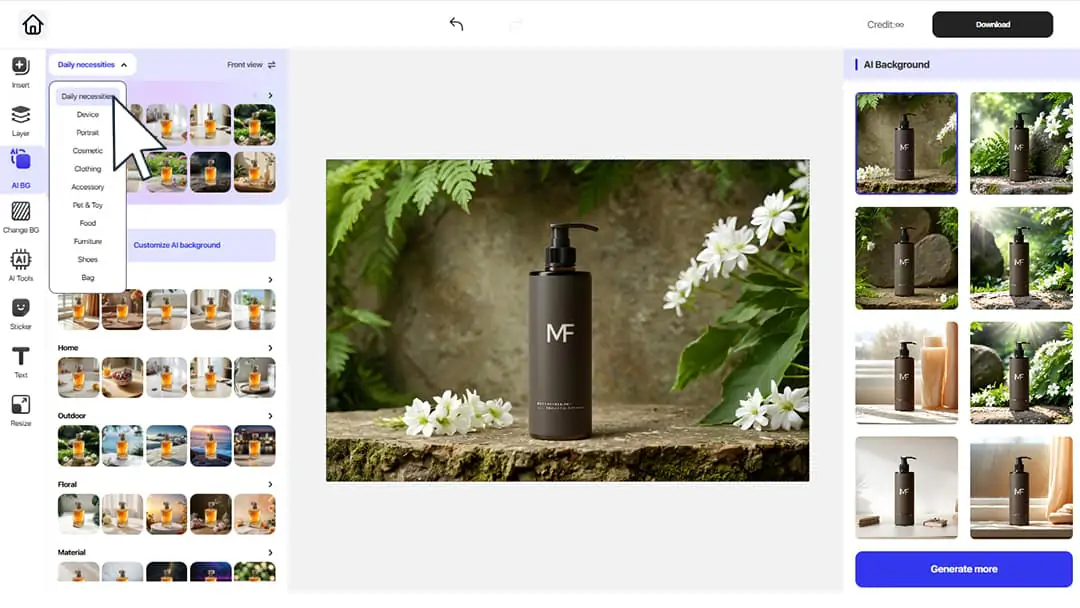
▸ Dual-Mode Custom Background
- Text Description Generation: Enter scene keywords (e.g., "tropical island," "industrial warehouse"), and the AI automatically generates matching backgrounds.
- Image Upload & Fusion: Supports importing local background images, and the AI intelligently composites the subject with the new background.
III. Practical Pitfall Avoidance Guide
(1) Image Generation Keyword Minefield Solutions
Cultural Description Precision Principle
- Generalized description: "Chinese style garden" (AI easily parses it as a single templatized style)
- Concrete description: "Suzhou classical garden with Taihu rockery, lotus pond, and bamboo pavilion" (specify elements like rockeries, lotus ponds, and bamboo pavilions for more culturally recognizable AI generation)
- Extension tip: Add dynasty keywords like "Song Dynasty architecture style" or material descriptions like "wooden corridor with mortise-tenon joint" to improve ancient architecture generation accuracy.
Overseas Platform Hot Keyword Library
- Pinterest home category: Enter "A minimalist living room with a neutral palette of soft beige, warm gray, and off-white. Featuring sleek Scandinavian furniture, natural wood accents, large windows with ample natural light, subtle indoor plants, simple modern art, and cozy textiles.” The space feels calm, harmonious, and trendy—perfect for Pinterest home decor.
- TikTok fashion track: Use “A vibrant vintage Y2K-inspired streetwear outfit with metallic silver and holographic fabrics. Includes a low-rise denim skirt, cropped graphic tee, and chunky platform sneakers. Neon cyberpunk lighting in electric blue and hot pink creates a futuristic yet nostalgic vibe. Accessories like tinted sunglasses and colorful hair clips add youthful energy.”
- Amazon industrial products: Enter “A close-up of an industrial-grade stainless steel component with a finely brushed finish and visible linear texture. The surface highlights corrosion resistance and durability. Set against a clean neutral background with soft shadows, showcasing precision details like weld seams and machined edges. Conveys robustness and high performance.”
(2) Background Replacement Tips
Choose Light-Matched Backgrounds: When selecting a new background for your subject, it’s important to ensure that the lighting direction of the background matches that of the original subject.
- For example, if your subject is illuminated from the left side, choose a background where the light source also comes from the left. This consistency in lighting helps create a more natural and believable composite image, preventing the subject from looking out of place or artificially pasted onto the new background. Paying attention to shadows, highlights, and overall light intensity can significantly enhance the realism of your final image.
Secondary Editing Adjustment: After you have replaced the background using Pokecut or similar AI tools, it’s often beneficial to perform additional fine-tuning with professional image editing software such as Photoshop.
- These third-party tools allow you to unify the lighting and color tones between the subject and the new background more precisely. You can adjust brightness, contrast, shadows, highlights, and color balance to ensure that the subject blends seamlessly into the scene. This extra step helps eliminate any remaining discrepancies in lighting or color, resulting in a polished and cohesive image that looks professionally edited.
Conclusion
In the rapidly evolving landscape of cross-border e-commerce and social media in 2025, AI image tools are no longer optional—they’re core productivity determinants for operational efficiency. Through the dual capabilities of semantic parsing + intelligent optimization, Pokecut’s AI image generation and background functions transform professional design from a technical barrier into a basic skill for everyone—whether it’s compliant product images for Amazon sellers, brand visual marketing for independent websites, or viral content for social media operations, all can be completed from concept to execution in the time it takes to drink a coffee.
Click the links below to experience it now and let AI become your "chief visual officer":
AI Image Generator
AI Background Replacement
 POKECUT
POKECUTCopyright © 2025 Pokecut All Rights Reserved.