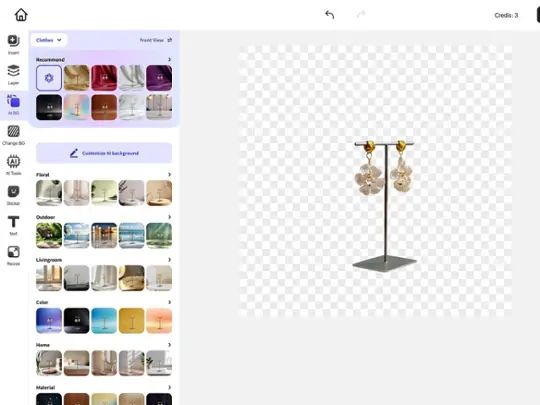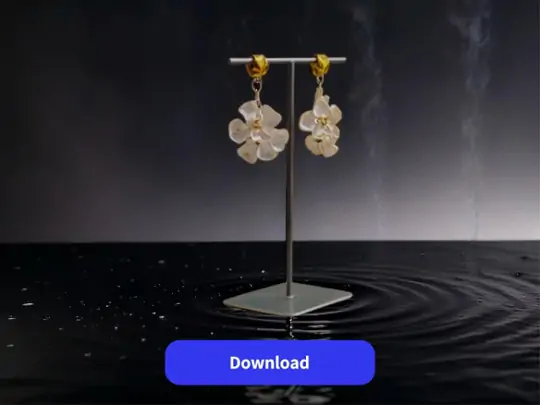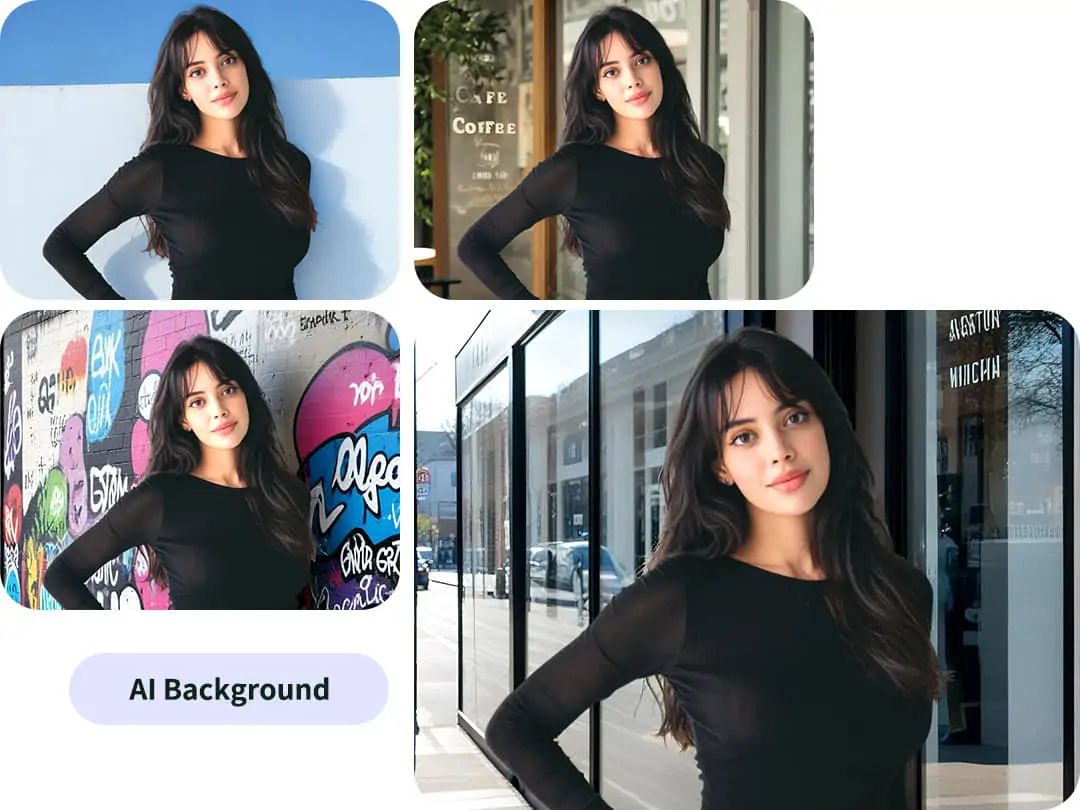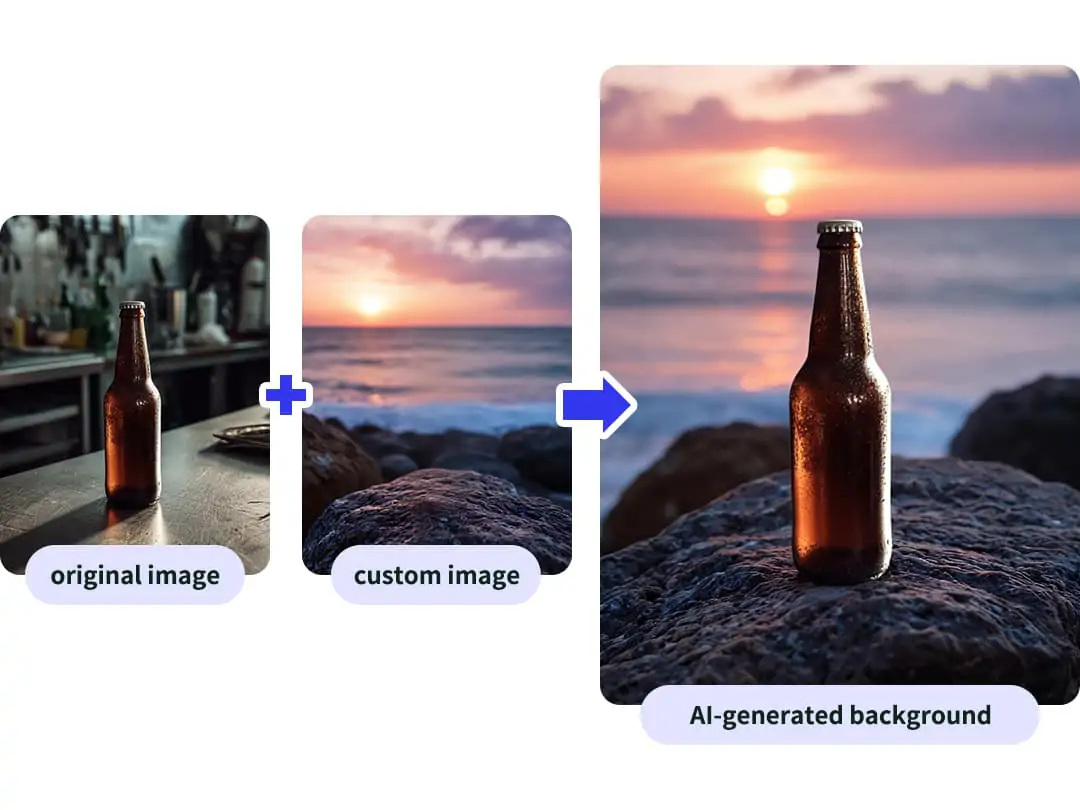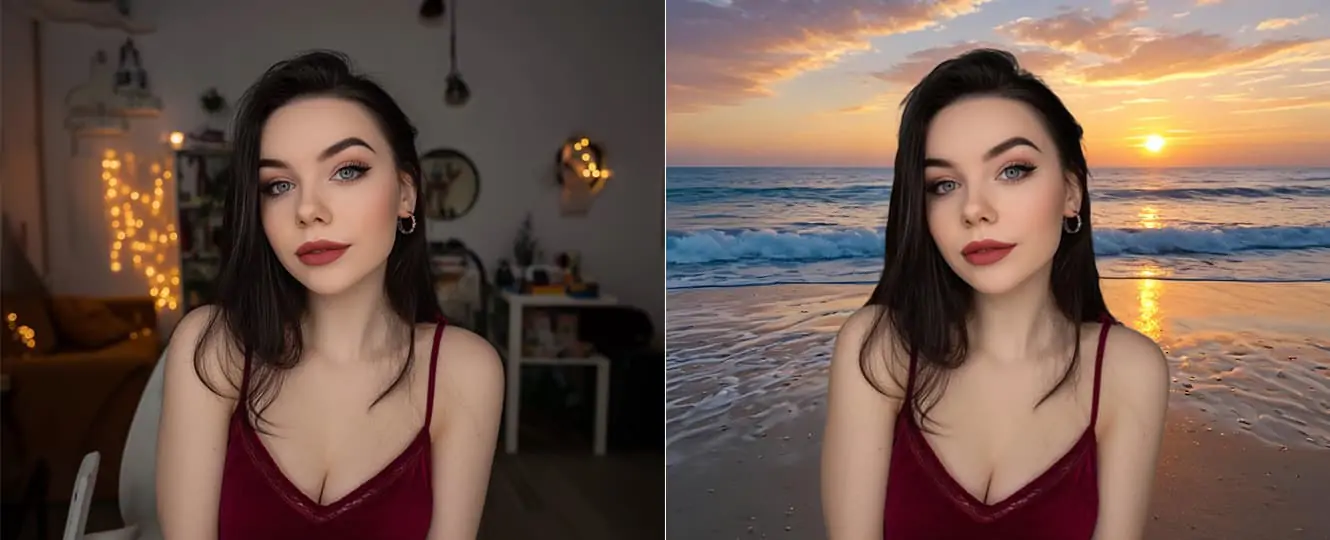Why Choose Pokecut AI Background Generator
Smarter AI background creation
Uses advanced AI models and image algorithms to understand your input and generate flawless backgrounds tailored to your subject.
Instant background generation
Create high-quality image backdrops in seconds. Save time and accelerate your content pipeline with AI-powered speed.
Free daily AI background access
Get started with free credits every day. Explore background styles and enjoy Pokecut’s powerful AI tools at no cost.