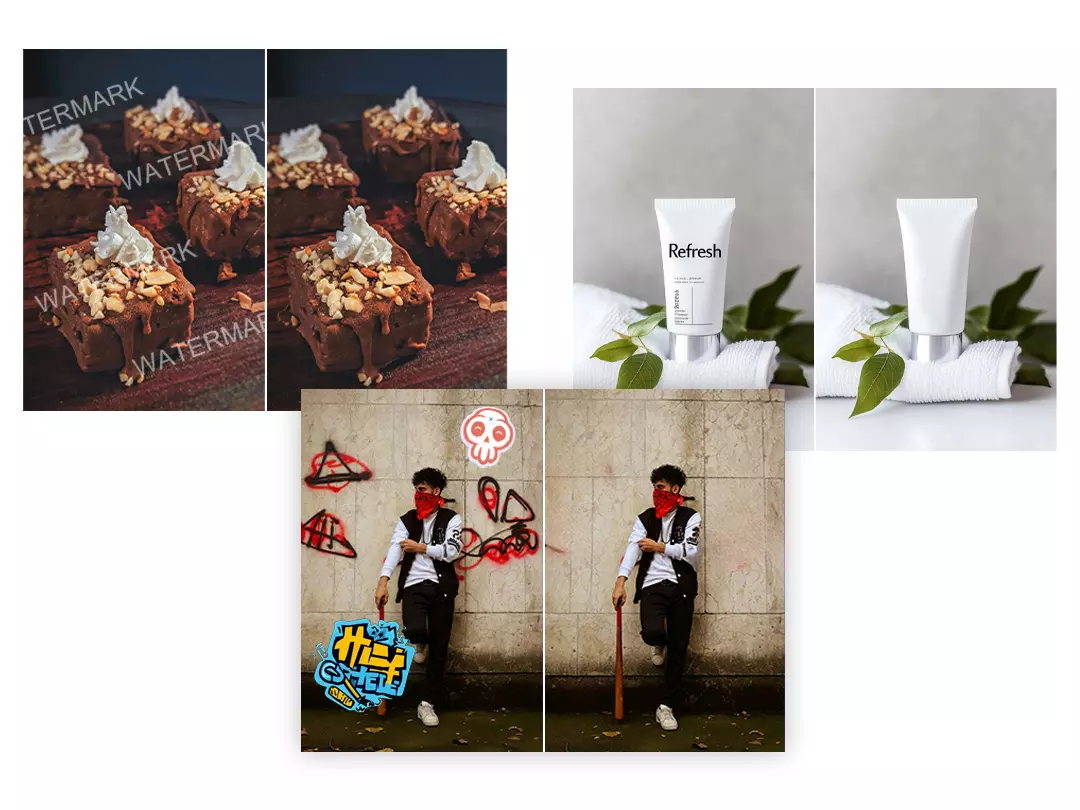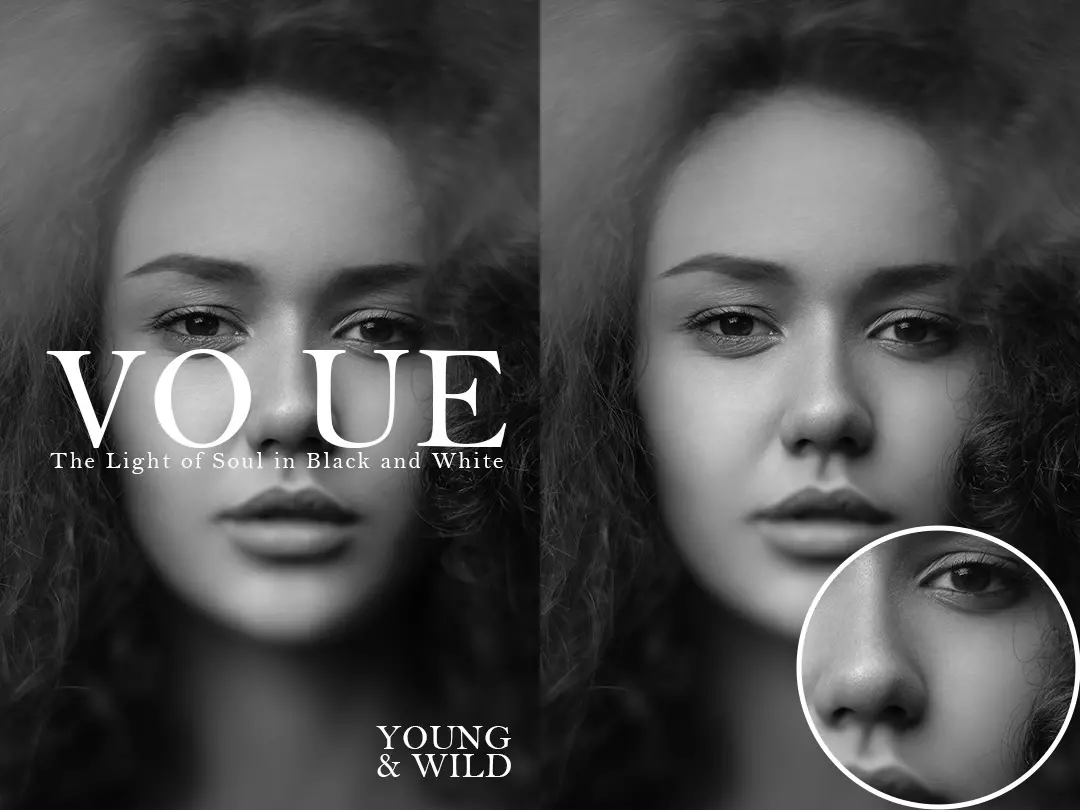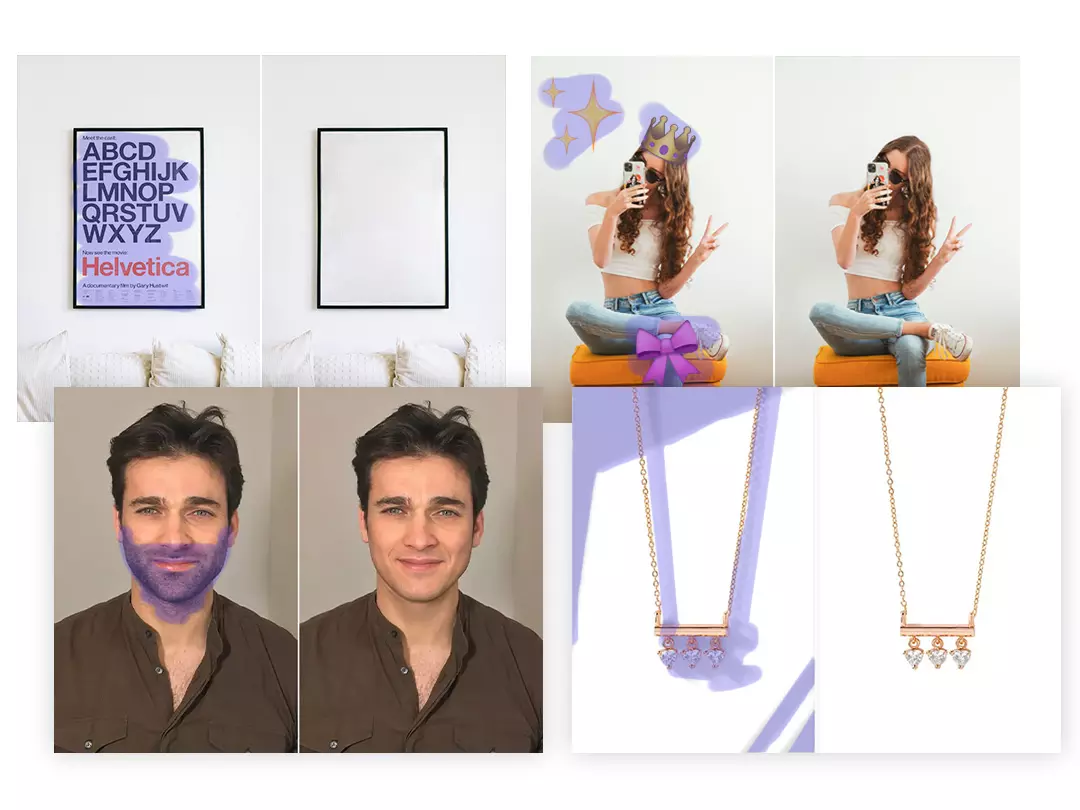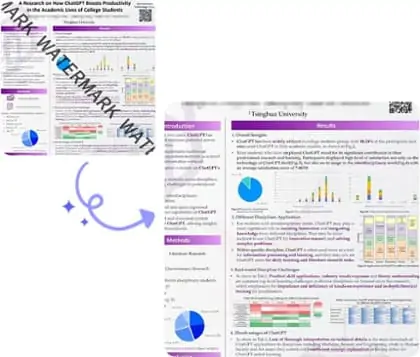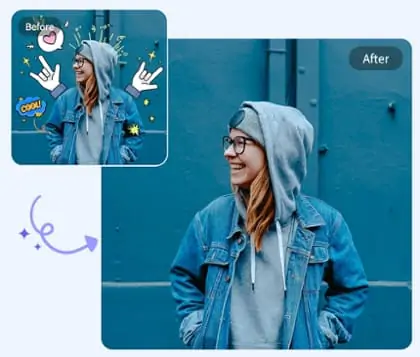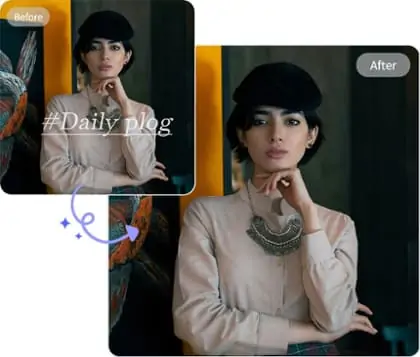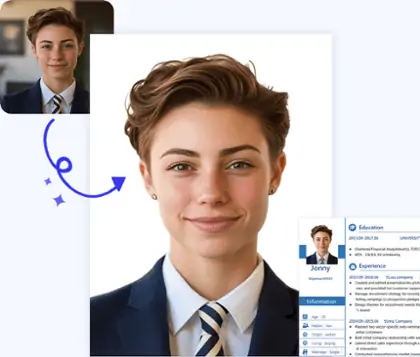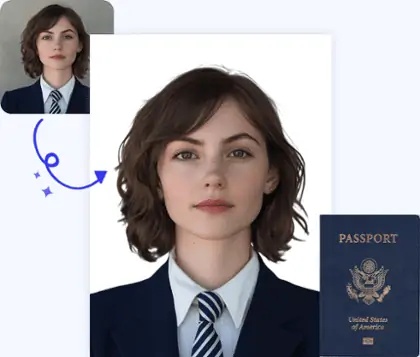AI Text Remover From Image for Free
Effortlessly Erase Watermarks, Captions, and Handwritten Text From Any Photo in Seconds
CTRL+V to paste image or URL
Supported formats: JPEG, JPG, PNG, WebP, BMP
No image? Try one of these




By uploading an image or URL you agree to our Terms of Use and Privacy Policy
How to remove text from photo?
Delete Text from Image Online Easily
Remove text from your images online without hassle. Simply upload your image and our tool will take care of the rest. There's no need to download or install any software. In just a few seconds, your image will be text-free. This saves you time and boosts productivity.
Our service is completely online and free to use. You can access it anytime, anywhere, without worrying about compatibility issues. Whether you're on a laptop, tablet, or smartphone, our tool use ai to remove text from image seamlessly. Experience the convenience of online text remover.
Precise Text Eraser Powered by AI
Experience precision with our AI-powered text eraser. Our advanced technology ensures accurate text removal while maintaining HD image quality. There's no need for professional skills to get perfect results. The process is simple and straightforward. Just select the area with text, click erase, and watch as the text vanishes.
Our AI can handle various fonts and handwriting styles. No matter how complex the background, our tool performs flawlessly. With our tool, you can erase text from images effortlessly and achieve high-quality results every time.
Versatile Free Text Remover from Image
Our free text remover from image is perfect for various scenarios. Whether you're a personal user, designer, or marketer, this tool meets diverse needs. Easily remove watermarks, handwriting, and more. Cut out text from image with precision and ease. It helps you erase writing from pictures, no matter the complexity. Perfect for personal photo editing or professional design projects.
Our tool provides efficient solutions for all text removal needs. Besides, we are also an all-around Magic Eraser, such as Remove Emoji from Picture, AI Beard Remover,Remove Shadow from Photo and so on.
Frequently Asked Questions
What are some free methods to eliminate text from an image?
With Pokecut's AI Text Remover, you can effortlessly eliminate text from an image at no cost. Just upload your photo, choose the text you wish to remove, and allow the AI to take care of the rest. After the process is complete, you can download the modified image in JPG or PNG format.
Is it possible to remove text from a JPEG image online?
Yes, you can delete text from a JPEG image online with tools like Pokecut and Pokecut. These platforms allow you to upload your JPEG file, highlight the text you wish to eliminate, and then download a clean version of the image without any hassle.
What tools can I use for removing text from an image?
There are several tools available for removing text from an image, including Pokecut. Pokecut offers user-friendly interfaces where you can easily upload your image, select the text to be removed, and apply the changes instantly.
Can I erase text from an image without affecting the background?
Absolutely! Pokecut's free image text remover allows you to erase text from an image while preserving the background. Just upload your image, select the unwanted text, and apply the effect for an instant, seamless result.
How do I download my edited image after removing text?
After you’ve removed text from your image using Pokecut or Pokecut, you can simply click the download button to save your new, text-free image as a JPG or PNG file. This makes it easy to share your edited photos with friends and family.
Is there a mobile app available for removing text from images?
Yes! Pokecut offers a mobile app for both iPhone and Android users, allowing you to remove text from images on-the-go. With this free suite of AI photo editing tools, you can easily edit and enhance your photos directly from your smartphone.
Explore more free AI tools
 POKECUT
POKECUTCopyright © 2025 Pokecut All Rights Reserved.