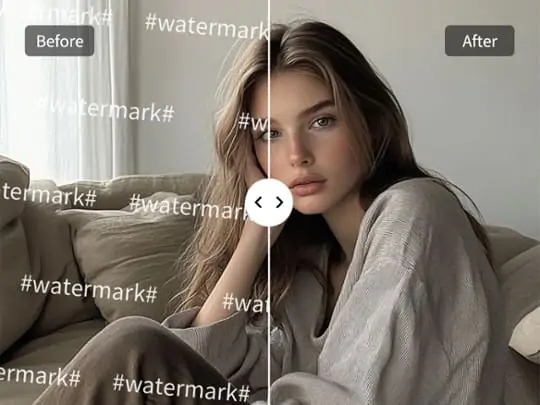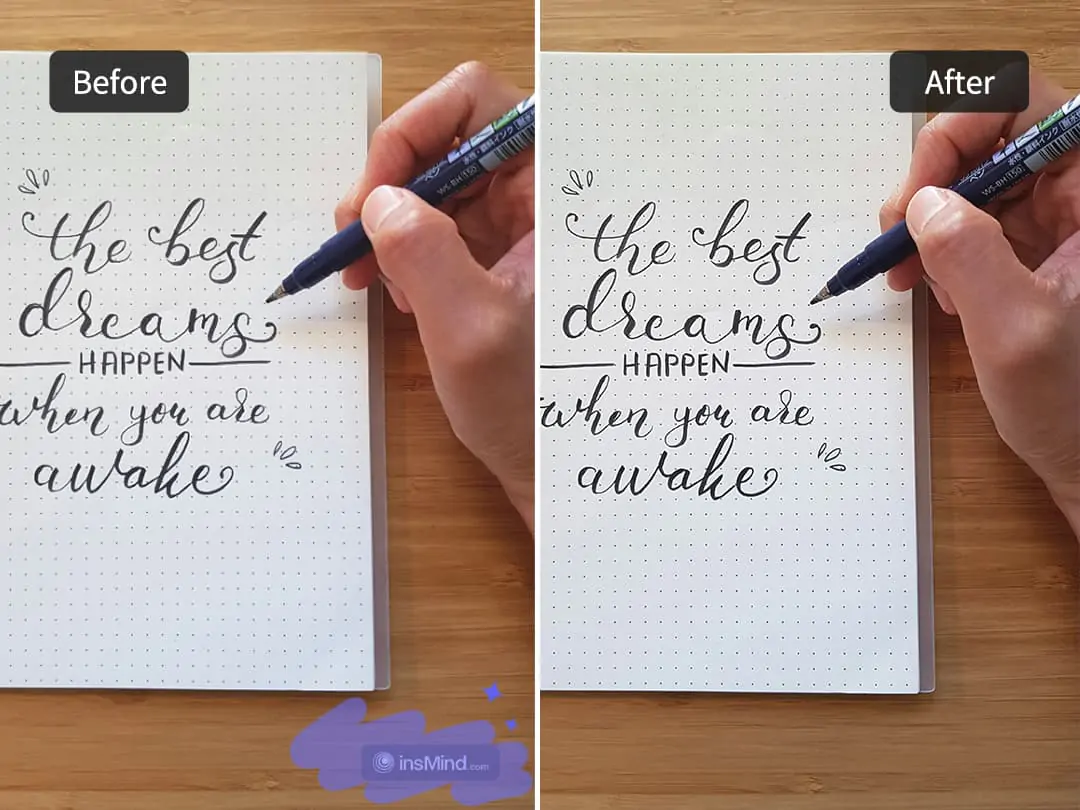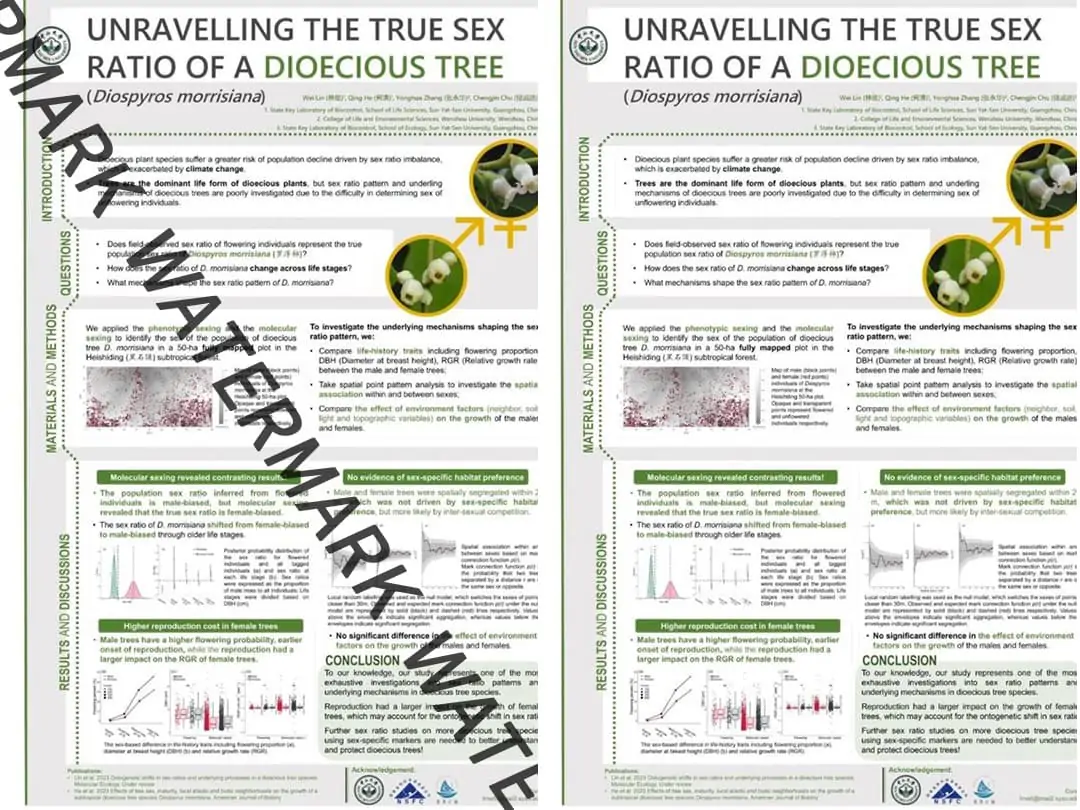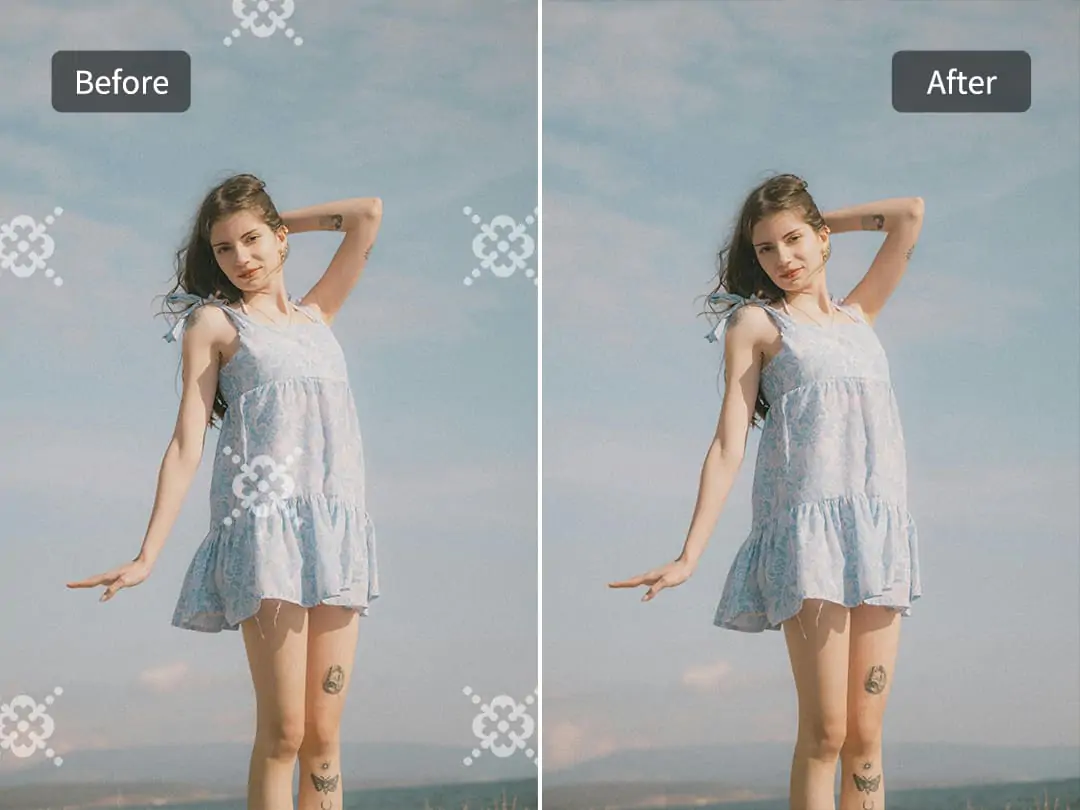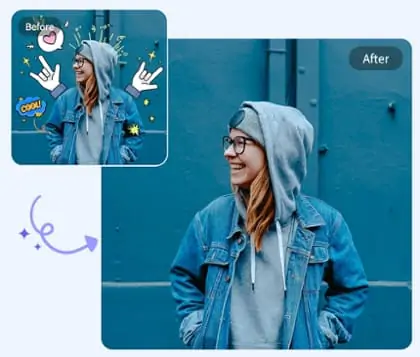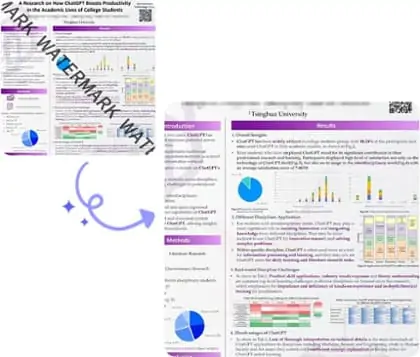Online AI Dewatermark Tool for Removing Any Watermarks
Use AI technology effectively to eliminate watermarks while maintaining the integrity of the original image.
CTRL+V to paste image or URL
Supported formats: JPEG, JPG, PNG, WebP, BMP
No image? Try one of these




By uploading an image or URL you agree to our Terms of Use and Privacy Policy
How to Remove Watermark from Photo
Free Watermark Remover for Everyone
We use advanced generative AI algorithms to dewatermark. Our tool identifies watermarks and processes them quickly. It preserves the background and restores images naturally. You can achieve watermark removal online.
Whether it’s product images, portraits, or landscapes, we all want to eliminate those distracting watermarks. This enhances the aesthetic of your photos while retaining the quality of the original image. Our apps to remove watermark make this process seamless.
Instagram Watermark Remover for Your Photos
In daily life, we often post photos on Instagram or save others' images. However, these pictures frequently have Instagram watermarks. They are not only unattractive but also hinder printing or further editing.
Our watermark remover is perfect for everyday users. Removing watermarks usually requires professional tools like Photoshop and advanced editing skills. With our tool, you can effortlessly remove watermarks in just a few clicks. It’s that simple, making it accessible for everyone.
Remove Watermarks of Photo Editor
In daily life, we often use various photo editors to enhance our images. However, many of these editors add watermarks to the edited photos. These watermarks not only affect the aesthetics of the images but also disrupt the overall visual appeal.
Our tool allows you to easily remove watermarks from photo editor images. Whether for social media sharing or other purposes, eliminating watermarks can make your photos look more professional and appealing.
Erase Watermark in PDF for Better Quality
Watermark remover from PDF is important in various scenarios. For instance, when preparing documents for presentations or submitting official reports, watermarks can be distracting and may interfere with the readability of crucial information.
Remove watermark on PDF, we can significantly enhance the overall appearance of documents and restore to their original state without hassle. You can also use AI Photo Enhancer to further improve image clarity and vibrance after watermark removal.
Remove a Logo From a Picture Easily
With our picture logo eraser, you can eliminate logo from picture in just a few taps without any trace of modification. It is very suitable for editing pictures with logo watermarks downloaded from internet.
How to remove a logo from a picture? It is very simple in just 3 steps: first import a picture with a logo watermark, then use the brush to paint the area where you want to erase the logo, and click the Remove button to remove logos from pictures.
Best Copyright Remover for Image
When we download pictures from the Internet, we almost always encounter annoying copyright on the pictures. This greatly affects the quality of the photos. So it is very necessary to remove copyright from image.
How to remove copyright from photos? Here is a step-by-step guide to use our dewatermark tool:
●Step 1: Upload a photo with a copyright watermark
●Step 2: Use the mouse to paint the copyright area to be removed and click the Remove button to start the process
●Step 3: Wait for AI to get rid of copyright on pictures and download the photo without copyright waitermark
All-in-one mark remover Online
We support the removal of various types of watermarks. We support the removal of Freepik watermarks, Proof watermarks, and even support the removal of stamps from photos. Compared with photo editors such as Photoshop that require professional skills, our online tool is easy to use and perfect.
Not only limited to watermark removal, our Magic Eraser can also remove everything, such as stickers, beard, shadow and so on. Only brush over anything you don't want, our AI will remove it from photo.
Frequently Asked Questions
Which file formats are compatible with Pokecut's dewatermark tool?
Pokecut's dewatermark tool is compatible with several image file formats such as JPG, JPEG, and PNG. Whether you need to eliminate a watermark from an image online or want to remove watermarks from PDF documents, our tool is versatile and can meet your requirements.
How do I remove watermark from picture?
1.Drag and drop your picture into the watermark remover.2.Wait for our AI Dewatermark tool to process, it only takes a few seconds.3.Click the "Download" button to save your watermark-free image. It’s that simple!
How can I remove a watermark from a PDF document?
To remove watermark from PDF files, you can convert your pdf to images and then import them into our tool, and the tool will process it to delete the watermark, restoring your document to its original state.
Is your watermark removal tool free to use?
Yes! Pokecut's watermark removal tool is available online for free. You can easily remove unwanted watermarks and other objects from photos without any cost, making it an ideal solution for anyone looking to remove copyright from images or clean up their photography.
Will my picture quality be affected after removing the watermark?
No, your picture will maintain its original quality after we remove the watermark. Poekcut's advanced AI watermark remover ensures that your images remain clear and sharp, giving you the best results without compromising your visual content.
Explore more free AI tools
 POKECUT
POKECUTCopyright © 2025 Pokecut All Rights Reserved.