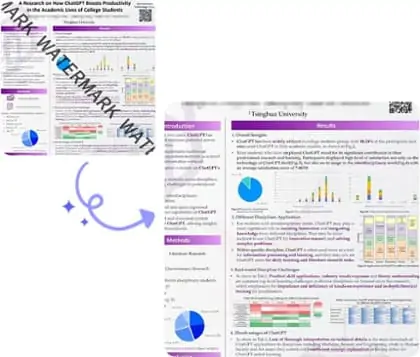AI Remove Letters From Image for Free
Easily delete letters from your images while maintaining high quality with AI tool.
CTRL+V to paste image or URL
Supported formats: JPEG, JPG, PNG, WebP, BMP
No image? Try one of these




By uploading an image or URL you agree to our Terms of Use and Privacy Policy
How to Remove Letters from A Picture
AI-Powered Tool to Delete Letters with Easy
Pokecut's automatic letter remover feature uses advanced AI image recognition algorithms to swiftly identify and delete letters from images. Users can start the letter removal process simply by uploading an image, without the need for professional knowledge.
Our tool not only deletes letters but also uses intelligent technology to fill the gaps left by the removed text, ensuring the image remains smooth and natural. This means that in the processed image, you can barely see any traces of editing.
Versatile Scenarios Need to Remove Letters From Image
Pokecut's tool is suitable to remove letters from picture for a variety of scenarios. Whether you need to clean social media images for privacy protection or remove unnecessary text in professional design projects, our tool can meet your needs.
For instance, you take a photo at a party and want to share it on social media, but it contains text from an advertisement or a personal note on the wall. In such cases, you can easily remove these letters for privacy protection without affecting the beauty of the picture.
Frequently Asked Questions
How can I easily remove letters from an image?
Removing letters from an image is very easy with Pokecut’s AI Text Remover. Simply upload your image, select the letters you want to erase, and let Pokecut do the work. Afterwards, you can download your new and improved image in JPG or PNG format.
Is it possible to remove letters from an image without affecting the background?
Yes, with Pokecut’s free object remover, you can remove unwanted letters from an image without erasing the background. Just upload your image, select the letters you want to remove, and apply the effect. It’s very simple!
Can I erase letters from an image on my mobile phone?
Absolutely! You can download the Pokecut mobile app for iPhone and Android. This app allows you to erase letters from an image easily from anywhere, using our AI photo editing tools.
What image formats can I use to remove letters?
You can remove letters from images in JPEG or PNG formats. Pokecut makes it easy to remove letters from any image—just upload your photo and highlight the letters you want to erase.
Is the tool for removing letters from images on Pokecut free?
Yes, Pokecut offers the option to erase letters from images for free. You can use the magic eraser to remove letters and download your images at no cost. There’s also a Pro version available for those who want additional features.
Explore more free AI tools
 POKECUT
POKECUTCopyright © 2025 Pokecut All Rights Reserved.