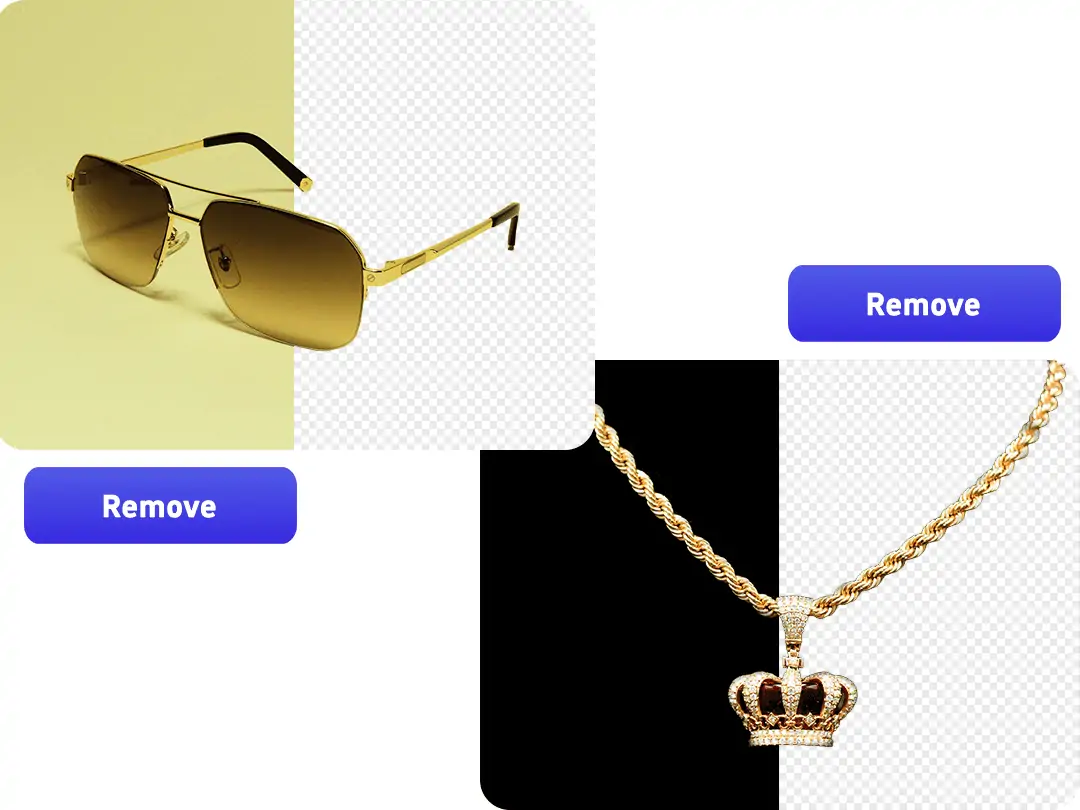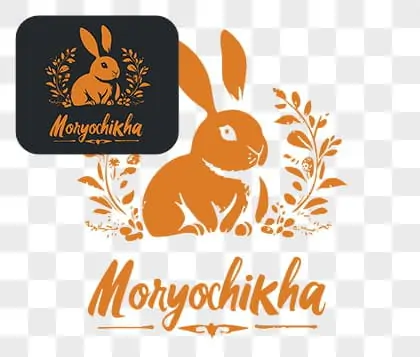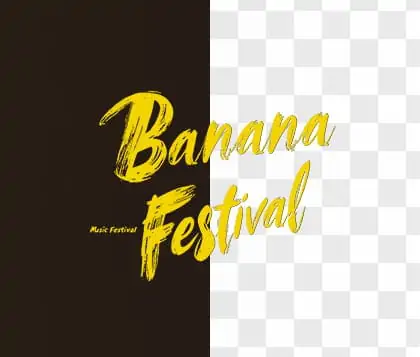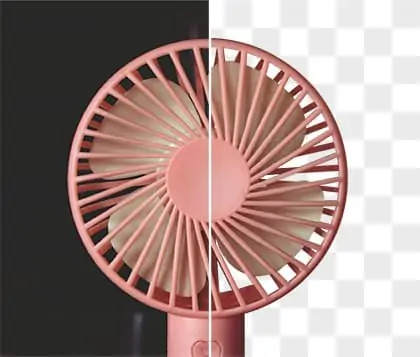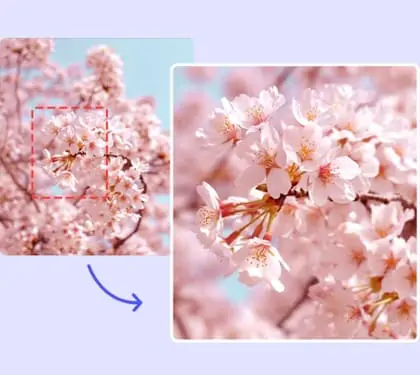Remove Color from Image Online - 100% Free
Use our online tool to remove color from image quickly and efficiently, transforming your visuals in seconds.
CTRL+V to paste image or URL
Supported formats: JPEG, JPG, PNG, WebP, BMP
No image? Try one of these




By uploading an image or URL you agree to our Terms of Use and Privacy Policy
How to Remove Colors From an Image in 3 Steps
Effortlessly Remove Colors From Image to Highlight Subjects
Removing a color from an image is a common need in photo editing. Whether your image background is white, black, or any color, Our tool can help you quickly remove colors from image. This allows you to easily use the image in various design projects.
By removing unnecessary background colors or distracting hues, you can make the subject of your photo more prominent. Whether it's a portrait or a product photo, our tool helps your subject stands out against any backdrop and achieve a more outstanding look.
Remove Color from Image Free for Everyone
Our tool supports multiple common image formats, including PNG, JPEG, and BMP. You can remove color from picture and choose the appropriate format for export. Whether you're preparing images for online use or print, we provide high-quality output.
Pokecut offers a completely online and free color remover from image tool. There's no need to download or install any software. With a simple upload and click process, you'll have a clear, background-free image in seconds.
Beyond Image Color Remover - Background Changer
After color removal, you might want to add a new, more attractive background to your subject image. Pokecut's shadows tool can help you achieve it. You can choose from a variety of preset backgrounds or upload your own images as backgrounds.
Whether you want to add a richer background for social media posts or choose a more professional exhibition background for product images, our tool meets your needs. For e-commerce merchants, quickly changing backgrounds helps showcase products in different promotions.
Frequently Asked Questions
Is there a way to remove color from an image for free?
Yes! You can remove color background from an image free of charge using Pokecut's online color remover from image tool. Simply upload your photo, wait a few seconds for removing, and download the edited version at no cost.
Can I create a transparent PNG after using the color remover?
Yes, you can! After removing color from your image, Poekcut's tool allows you to save it as a transparent PNG. This feature is perfect for creating graphics that require a transparent background, enhancing your design projects effortlessly.
How do I remove the background color from an image?
To remove the background color from your image, just upload it to Poekcut's background color remover. Our AI-powered tool will automatically detect and remove the background color, giving you a clean and professional look without any hassle.
What makes your color remover from image tool stand out?
Our tool is known for its user-friendly interface and powerful AI capabilities, making it one of the best options available. It efficiently removes unwanted colors while preserving the quality of your image, and it's completely free to use!
Can I edit my image further after removing colors?
Yes, once you've removed colors from your image, you can use our extensive photo editing suite to make additional adjustments. This includes changing backgrounds, adding text, cropping, and more, allowing you to create the perfect final image.
Explore more free AI tools
 POKECUT
POKECUTCopyright © 2025 Pokecut All Rights Reserved.