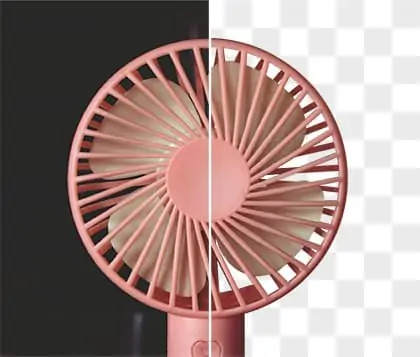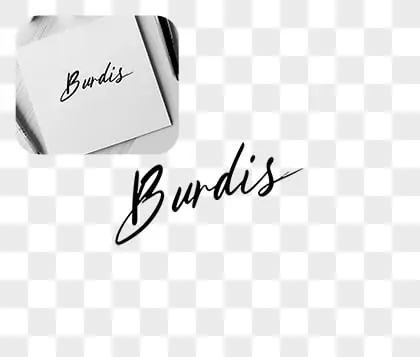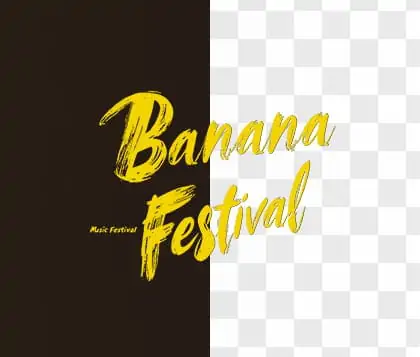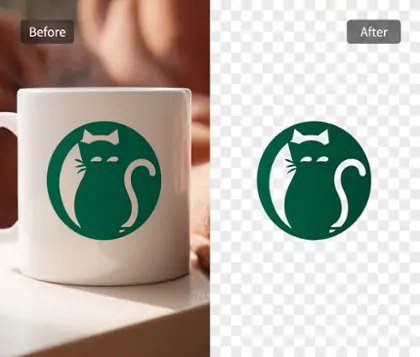AI-Powered Logo cut out – Create Transparent Logo for Free
Remove logo background with high precision, retain all details and without quality loss
CTRL+V to paste image or URL
Supported formats: JPEG, JPG, PNG, WebP, BMP
No image? Try one of these




By uploading an image or URL you agree to our Terms of Use and Privacy Policy

High-precision logo cut out to get clear logo
The Logo Cut Out feature is expertly designed to take the background out of logo images. Whether the background is complex or simple, our tool maintains all details of the logo perfectly. This ensures you can get a clear logo, ready for any application.
Furthermore, our feature can handle images with multiple logos, cutting each one out with precision. The resulting transparent image will not contain any other impurities in the background. This capability allows you to create HD transparent logo image, ready for use in various digital and print media.
Extract logo from image in seconds
The Extract Logo from Image feature is designed for speed and efficiency. Once you upload an image, you'll see the results in just a few seconds, assuming a stable internet connection. This rapid processing allows you to obtain a transparent background logo without delay, making it perfect for logo designer.
Compared to manually extracting logos with Photoshop, our feature significantly reduces the time and effort required for logo extraction. Additionally, we are soon launching a batch extraction capability and allowing you to extract multiple logos at once.
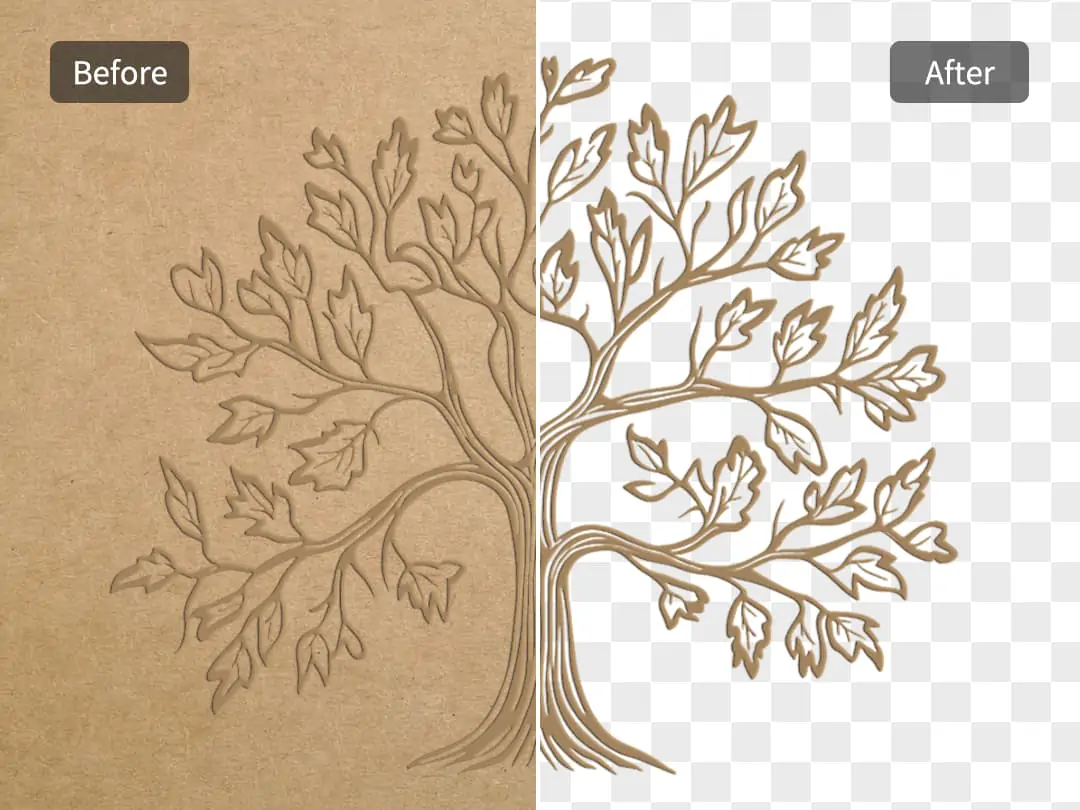
All-in-one Transparent Background Logo Maker supports any graphic
The Transparent Background Logo Maker supports any design or graphic, allowing you to create a clean logo with a transparent background effortlessly. This versatility makes it ideal for websites design, mockup design, marketing materials, or any digital platform.
Use our AI background remover, you can extract anything from photos, which can enrich your creation as elements. What have to mention is the tool to remove emoji background, helping you cut out emoji for your work.
Extract Transparent Stamp for Clean and Versatile Use
In the real world, images often include more than just a logo. Many photos have a stamp—this could be a location stamp, date stamp, or name stamp. If you need a stamp transparent background, this process helps you isolate the stamp itself.
No other elements from the original image will interfere. Transparent stamps are easy to reuse. You can add your stamp to any other image. Travelers can record time and place with a single click. Creators can sign their work with a unique mark.
Frequently Asked Questions
What steps should I follow to extract a logo from an image with Pokecut?
First upload a logo image. Then our logo cutout tool will automatically remove the background from the original image. Just wait a few seconds to see the logo image with transparent background. Click Download to save the HD result.
Is there a way to remove the background on my logo?
Yes. Pokecut supports removing the background of any logo image.
Can I create a transparent logo for free?
Yes. Pokecut's logo cutout tool is free and can be used online without registration.
What is the best way to cut out a logo for my project?
We recommend using Pokecut's free logo cutout tool. It can remove the background of your logo with one click, and can be used online without registration.
Explore more free AI tools
 POKECUT
POKECUTCopyright © 2025 Pokecut All Rights Reserved.