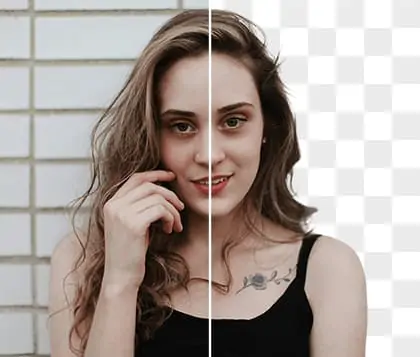AI Photo Restoration Near Me - Online and Accessible Anywhere
The best online services to restore old photos and breathe new life into them.
CTRL+V to paste image or URL
Supported formats: JPEG, JPG, PNG, WebP, BMP
No image? Try one of these




By uploading an image or URL you agree to our Terms of Use and Privacy Policy
How to restore old photos step by step
Online free photos restoration
Use our best easy photo restoration software online, so you don't have to search for "photo restorations near me" and then go out to a photo restoration studio. Our online app that restores old photos is always near you, anytime, anywhere.
In addition, we offer free sessions. Even if you need to restore more images and choose to purchase our subscription, our prices are lower than those of photo restoration studios.
Remove scratches from old photos
Automatically remove scratches, creases, and tears from old photos. Those studios that appear in the search results for "restore old photos near me" using photoshop to manually remove scratches, which takes a long time. Our old photo restore app can repair 100% in just seconds.
All you need to do is take a picture of your old photo with your phone, upload it on the Pokecut website, and wait a few seconds for the restoration to show up. It’s much easier than going to a photo restoration studio.
Restore black and white photo
Our powerful photo restoration tool is designed specifically for restoring old photos, including black and white photos. It supports restoring the colors of old photos, such as colorizing B&W photos, breathing new life into your memories.
In addition to black and white photos, if your old photos are yellowed, you can also use our AI tool to recolor the photos to restore the original color of the photos.
All in one photo restoration
You can easily select what needs to be restored in your old photo, whether it's fixing blur, removing scratches, or colorizing black and white image. In just a few seconds, add realistic and vivid colors to your pictures, transforming historical photos into modern and vibrant memories.
Pokecut's photo restoration tool not only supports the restoration of old portrait photos, but also caters to the historical buildings, landscapes, and various other types of visuals.
Frequently Asked Questions
What does AI photo restoration mean?
AI photo restoration involves leveraging sophisticated digital technologies to enhance and repair vintage or damaged images. This procedure focuses on enhancing pixel clarity, revitalizing colors, and improving the overall quality of the picture. The free online AI photo restoration application offered by Pokecut enables users to efficiently restore old photographs, making significant transformations in mere seconds.
How does the process of restoring an old photo work?
To restore an old photo, the process typically begins with scanning the physical image to convert it into a digital format. Then, techniques like cloning and healing are used to repair damages such as scratches, tears, and stains. Additionally, colorization can be applied to black-and-white photos, and quality enhancement improves sharpness and clarity. The integration of AI makes these processes more efficient by automatically detecting and repairing issues within the photo.
Can AI effectively remove scratches from photos?
Yes, AI can effectively remove scratches from photos. Pokecut's AI photo restoration tool employs intelligent algorithms to analyze images and seamlessly repair physical damages. This includes removing scratches, dust, and other imperfections, resulting in a clearer and more visually appealing picture.
What types of old photos can be restored?
Pokecut's AI photo restoration tool is versatile and can restore nearly any type of old photo. This includes faded images, photographs with scratches, tears, or stains, blurry and degraded photos, as well as black-and-white images and those that have yellowed or taken on a sepia tone.
How long does it take to restore a photo?
The time required for photo restoration largely depends on the complexity of the image. However, in most cases, the restoration process is completed within just 10 seconds, allowing for quick enhancements of your cherished memories.
Can I use the restored photos for printing?
Absolutely! After restoring your photos with Pokecut's AI restoration tool, you can upscale them to boost their resolution without sacrificing detail. This makes them perfect for printing, preserving the quality of your restored images for physical displays.
Explore more free AI tools
 POKECUT
POKECUTCopyright © 2025 Pokecut All Rights Reserved.