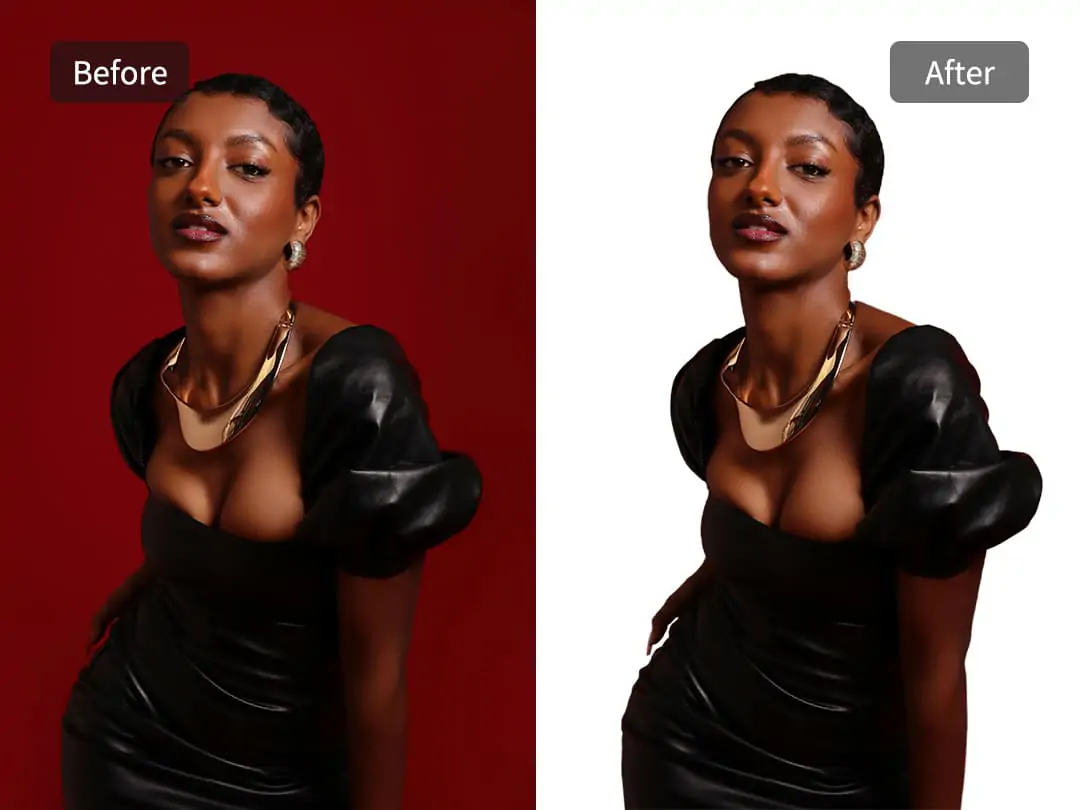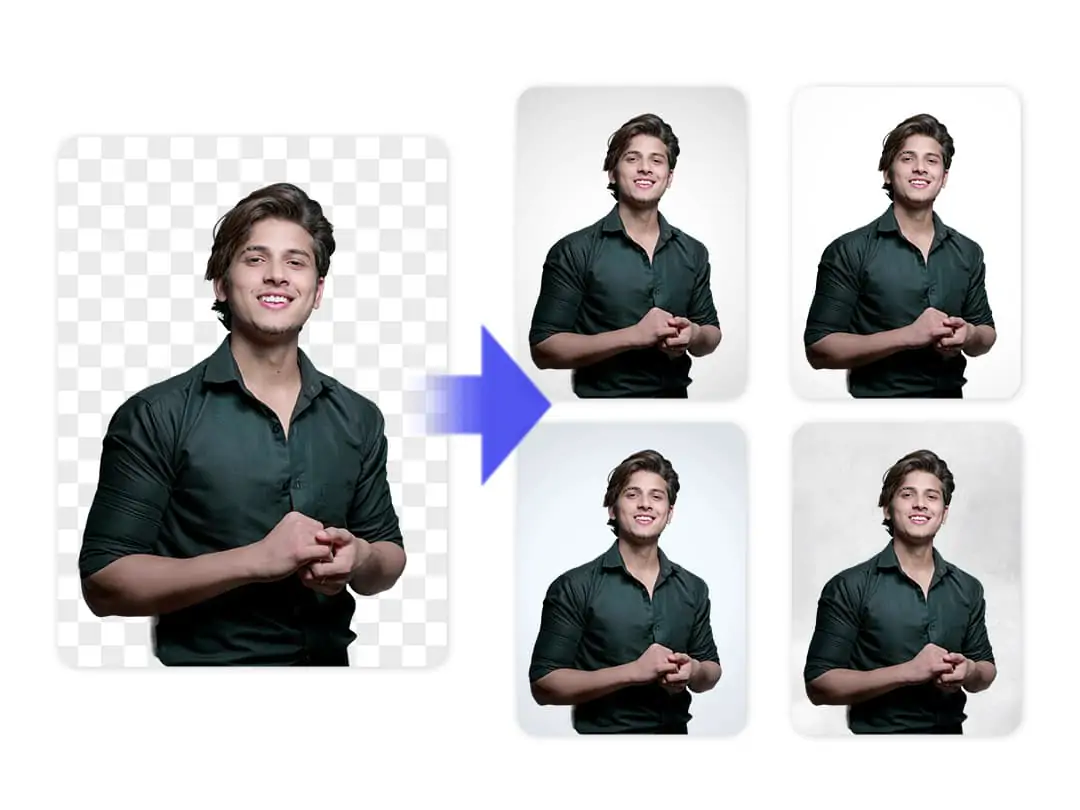Add A White Background To A Photo - Lots of free white studio backgrounds
Easily change any background to white just one click, enhance the focus and professionalism of photo.
CTRL+V to paste image or URL
Supported formats: JPEG, JPG, PNG, WebP, BMP
No image? Try one of these




By uploading an image or URL you agree to our Terms of Use and Privacy Policy
Change background from black to white
Changing the background from black to white makes your images brighter and clearer. A white background enhances the focus on the subject, especially in portraits. This contrast creates a more engaging visual experience.
Our tool makes it easy to switch your background to a suitable white. We provide an automatic background removal feature for convenience, along with numerous white background templates. Enjoy a complete service for transforming your white jpg pictures effortlessly.
Professional headshot with white background
A white background for headshot photos is very common. It boosts the professionalism of your image. This is especially useful for job applications and business collaborations. A clean white bg makes a strong impression.
Our tool allows you to easily create a headshot with a white bg. You can quickly change the background and choose from various standard sizes for one-click creation. Enjoy a complete service to make your professional images stand out.
Access a Variety of White Studio Backgrounds
We offer a wide variety of studio-quality white backgrounds. These include options suitable for portraits, products, logos, and more. Most of these backgrounds are available for free, making it easy for you to find the perfect fit.
Our white background templates come in many styles. You can choose from pure white, grey and white background, snow white bg, bright white bg, and even flower white bg. There’s something for everyone. Try them out and see the difference!
how to make a background white
Frequently Asked Questions
Is Pokecut's option to change background from black to white free?
Yes, Pokecut provides a free option to remove backgrounds and change backgrounds from black to white. While there are premium features available, the basic tools for adding a white background to your photos are completely free to use.
How do I add a white background to a photo?
It's very simple. You just need to upload your image. Pokecut's white background adding tool will automatically remove the background of the original image and automatically change the background to white. Click the download button to download the high-resolution result image.
Is Pokecut suitable for editing product images for e-commerce?
Absolutely! Pokecut’s feature for adding a white background is perfect for e-commerce. Clean white backgrounds are essential for showcasing products on platforms like Amazon or Etsy, and Pokecut helps you create professional-quality product photos quickly.
Can I use Pokecut to change the background color after removing it?
Yes, after removing the background with Pokecut’s tools, you can easily add a variety of background colors, including white. This feature allows you to customize your images to fit your needs perfectly.
Can I add a white background to my photos using my phone?
Of course you can. Pokecut's add a white background function can be used directly on mobile phones. You can also directly change the image background to white by accessing our website using your mobile phone.
Explore more free AI tools
 POKECUT
POKECUTCopyright © 2025 Pokecut All Rights Reserved.