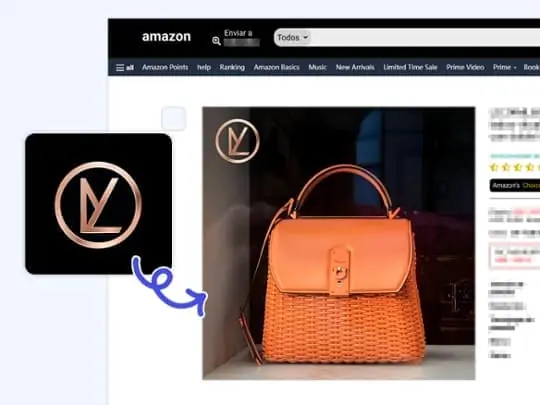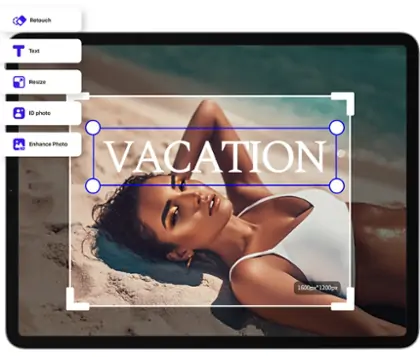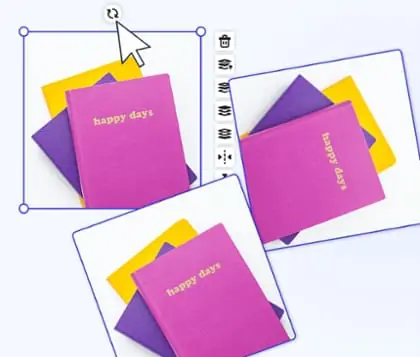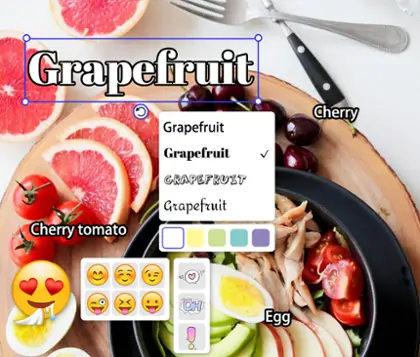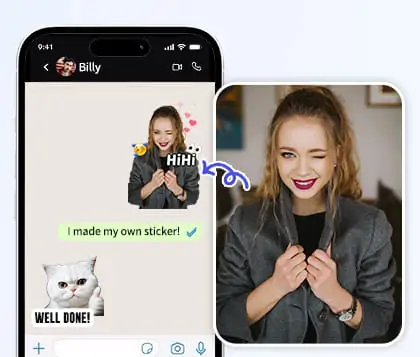Logo Designer Online: Add Logo to Photo for Free
With Pokecut's AI, you can add alogo to photo online free in seconds. Whether you're branding social media posts or product images, you can get brand promotion, watermark protection, and creative design.
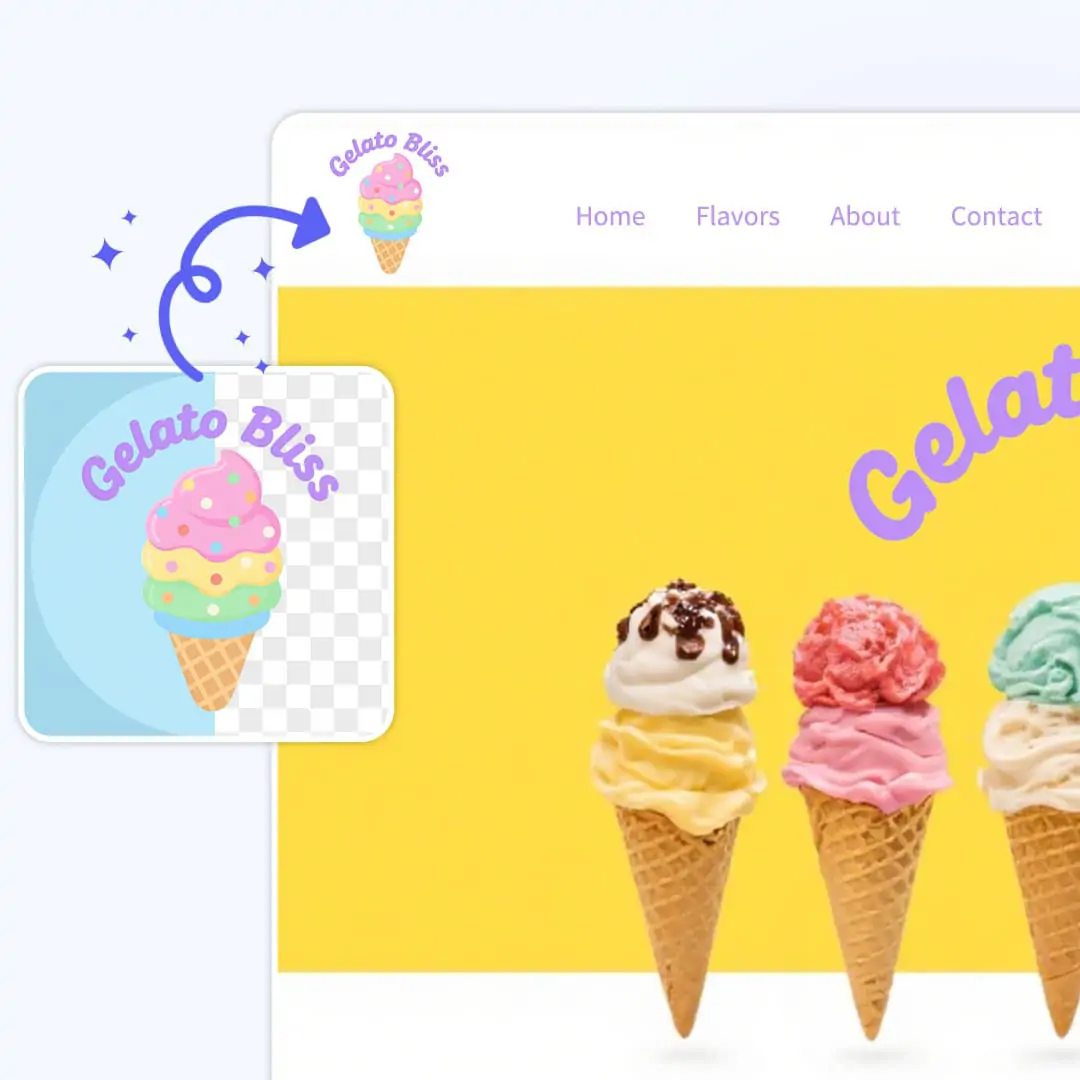
CTRL+V to paste image or URL
Supported formats: JPEG, JPG, PNG, WebP, BMP
No image? Try one of these




By uploading an image or URL you agree to our Terms of Use and Privacy Policy
How to Add Logo to Photo Online in Simple Steps
step 1: Upload Your Logo Image
Select your logo image from your device. Use a high-quality file for the best results. Easily upload logo to picture with our drag and drop logo tool.
step 2: Remove Logo Background with AI
Let AI remove the logo background automatically. Create a transparent logo for easy overlay on photo. Achieve seamless results with our image background changer.
step 3: Add Logo to Your Photo
Select your target photo and insert the transparent logo. Drag to adjust logo size and placement. Use layer tools to overlay logo on photo for the best visual effect.
step 4: Download the Final Image
Preview your photo with the logo overlay. Click to download the final image instantly. Save your branded picture for easy sharing or marketing use.
Add Logo to Photo to Show Your Brand on Any Image
Create unique visuals with a logo maker or logo designer online. Effortlessly overlay your logo for consistent, professional branding.AI Remove Logo Background with One Click
Pokecut uses advanced AI to automatically remove the background from your logo, transforming it into a transparent signature. This makes it easy to add logo to photo online and ensures your brand watermark blends naturally with any image. You can try the smart extraction tool with AI logo background removal for a perfect result.
For more precise edits, Pokecut's custom logo cutout tool allows you to refine your transparent logo. Easily overlay logo on photo or prepare your logo for watermarking in just a few clicks.
Add Logo to Photo with Custom Size and Position Control
Easily add logo to photos and place it exactly where you want with Pokecut. After uploading your processed logo, simply overlay it on your target image and adjust the size and position as needed. The intuitive interface makes it simple for everyone.
If you want to improve the quality of your uploaded logo, Pokecut also use the logo enhancement feature for you. Whether you're branding your YouTube thumbnails or customizing social media visuals, Pokecut gives you full control without needing design skills.
Add Logo to Photo Free Multiple Creative Uses
Easily add text behind photo elements for creative effects. Use the photo editor to combine text and logos. Enhance your images with a unique message and overlay logo on photo for a professional look, which is quite perfect for branding, marketing, or social media visuals.
Frequently Asked Questions
How can I use Pokecut to change the background and add my logo to a photo for my brand?
With Pokecut, upload your target photo and your logo file, then Pokecut's background removal tool will automatically erase the logo BG. Then insert logo on picture, adjust size and download the final image. This helps brand your photos and create professional visuals.
Can I adjust the position of my logo when overlaying it on a new background with Pokecut?
Yes, Pokecut allows you to drag and drop logo onto your photo, reposition it anywhere. This ensures your logo blends naturally with any replaced photo background for a professional finish.
Is it possible to use Pokecut as a logo maker and overlay the logo on any image with a changed background?
Pokecut works as a simple logo generator. You can create or upload your logo, remove its background, and overlay logo on photo with a new background. This helps you design branded content easily for marketing or social media.
What file types does Pokecut support for uploading logos and photos with background change?
Pokecut supports popular image formats like JPEG, JPG, PNG, WebP, BMP. Upload logo to picture using these formats for best results. Transparent PNG files are recommended for seamless logo overlay and easy image background changer application.
Can I use Pokecut to add watermark to image and change the background at the same time?
Yes, with Pokecut you can add watermark to image by overlaying your logo. Then use the image background changer to replace the background. Both steps help protect your content and enhance your brand's professional look.
Explore more free Al tools
 POKECUT
POKECUTCopyright © 2025 Pokecut All Rights Reserved.