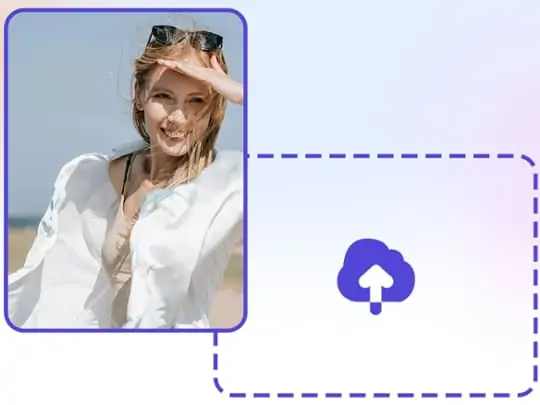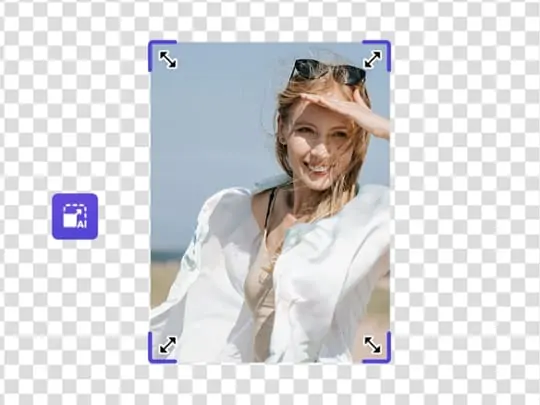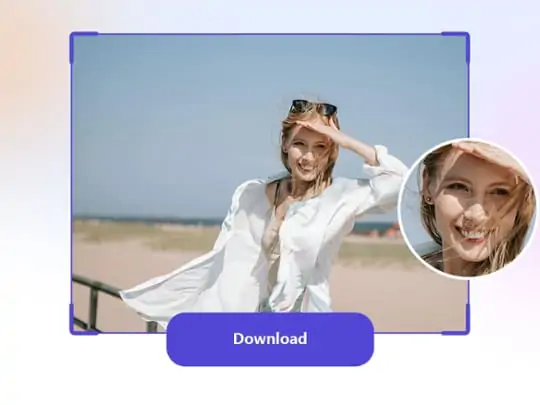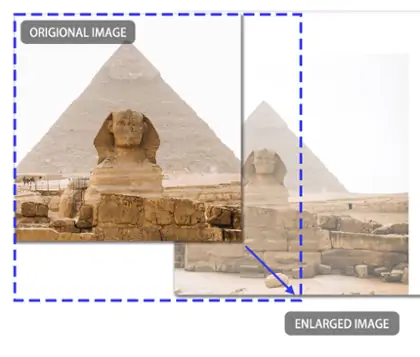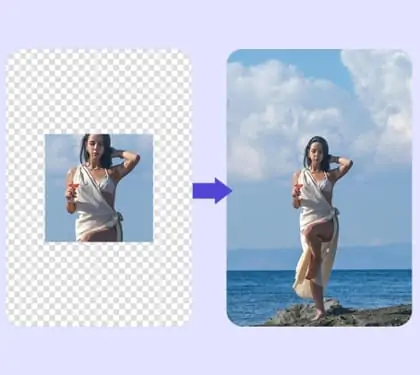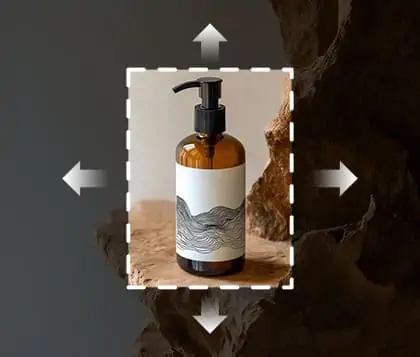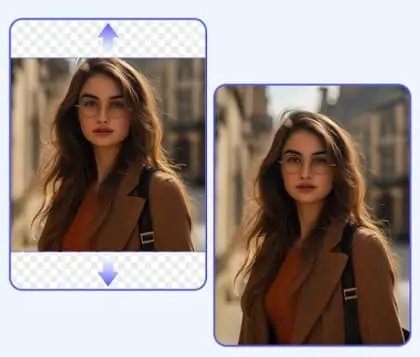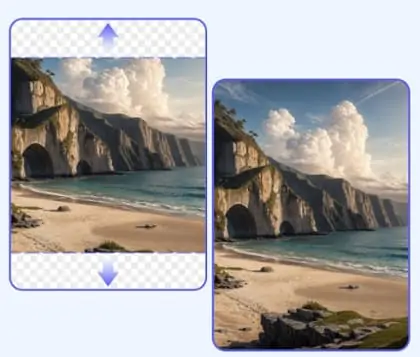AI Stretch Image Online - 100% Free Image Stretcher Tool
Use our image stretcher to easily stretch image and upscale resolution without losing image quality.
CTRL+V to paste image or URL
Supported formats: JPEG, JPG, PNG, WebP, BMP
No image? Try one of these




By uploading an image or URL you agree to our Terms of Use and Privacy Policy
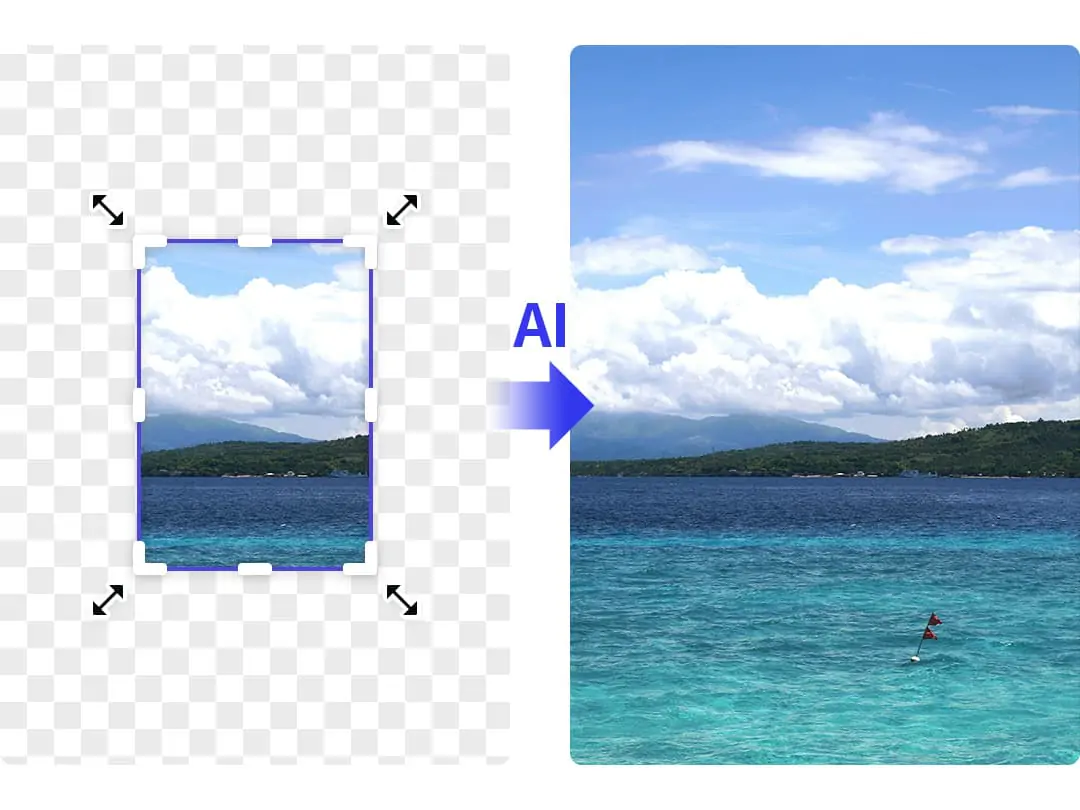
Discover the Advantages of AI Stretch Image Online
AI stretch image technology offers remarkable benefits for image editing. It automatically analyzes the content and structure of images, ensuring seamless edge connections. This maintains a natural transition and results in realistic, expanded images.
During the uncrop process, the original quality of the image is preserved. There's no need to lose important content. This technology caters to various platforms and device needs, making it invaluable in e-commerce, advertising design, and film production.

Stretch image while keeping HD quality
If you need to stretch an image significantly, we recommend using our AI Photo Enhancer first. This feature enhances the image resolution before stretching. This way, your stretched image will maintain high quality.
To get started, click the button below to upload your image. On the editing page, select "Enhance photo" and click "Start processing." Wait for the enhancement to finish, then click "Resize" to stretch your image. Enjoy your enhanced and stretched images!
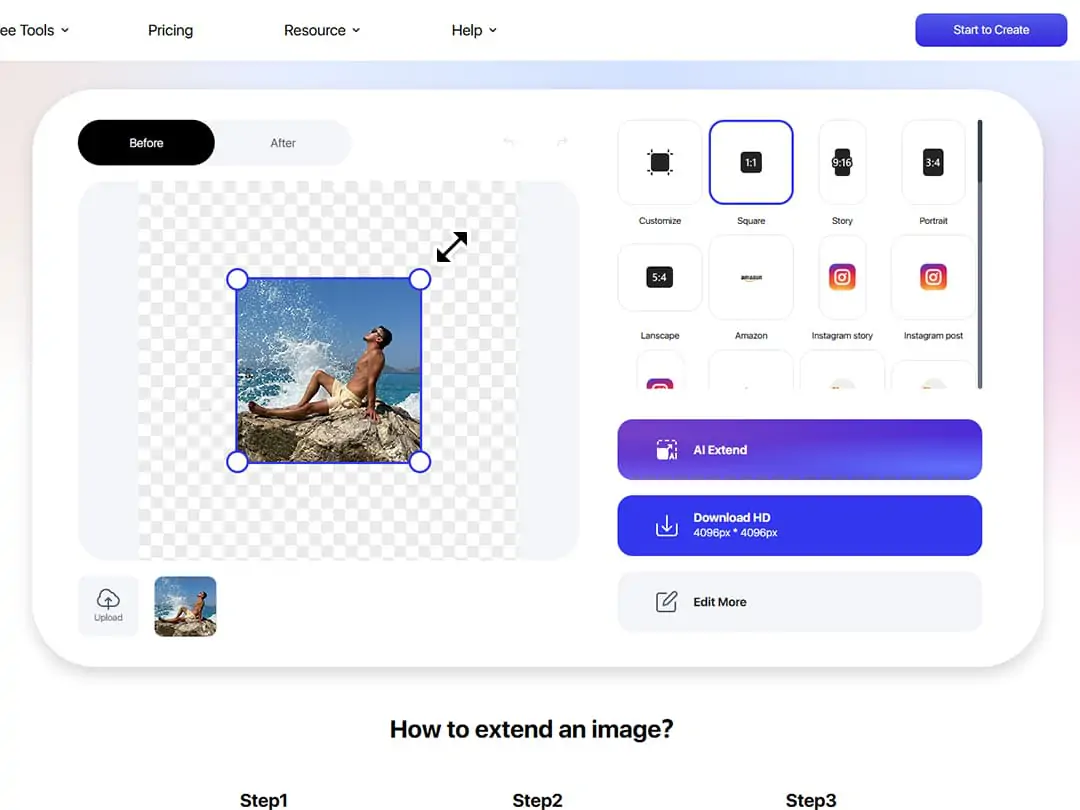
A User-friendly photo stretcher
Our tool is designed for simplicity and practicality. Users can stretch photos without any tutorials. Just upload your photo, and you can start using the tool immediately—no waiting required. We also offer photo stretcher app, helping you stretch an image anywhere.
Our feature supports same ratio stretching of images. You can also choose from common photo sizes to adjust your photo. If you're not satisfied with the results, you can use our AI Image Extender to unlock more possibilities and creativity!

Stretch the picture any way you want
If you want to stretch the picture more free, click the "Edit More" button. Our feature allows you to stretch and edit any layer of an image. Simply click on the layer you want to edit on the canvas. Then, click the "Resize" option on the left to start your adjustments.
You can stretch layers horizontally, vertically, or diagonally. After clicking on a layer, a control box will appear. You can drag the edges of this box to stretch the layer as you like. Enjoy customizing your images with ease!
How to stretch an image with AI?
Frequently Asked Questions
What exactly is an image stretcher, and what is its function?
Pokecut's image stretcher enables you to modify the size of an image by altering its width or height. Ability to use generative AI to automatically expand image content. No image deformation or content loss due to stretching.
How do I stretch a photo using Pokecut's image stretcher?
To stretch a photo using an image stretcher, simply upload your image to Pokecut. From there, you can select the size you wish to stretch and use the provided tools to adjust the width or height. Many image stretchers also allow you to maintain or alter the aspect ratio, depending on your needs.
Can I stretch an image without sacrificing quality?
Using Pokecut's image stretcher will not reduce the image quality due to stretching.
What file formats can I use with an image stretcher?
Most image stretchers support a variety of popular file formats, including JPG, PNG, BMP, and WEBP. This wide range of compatibility makes it easy to stretch images regardless of the format they were originally saved in.
Explore more free AI tools
 POKECUT
POKECUTCopyright © 2025 Pokecut All Rights Reserved.