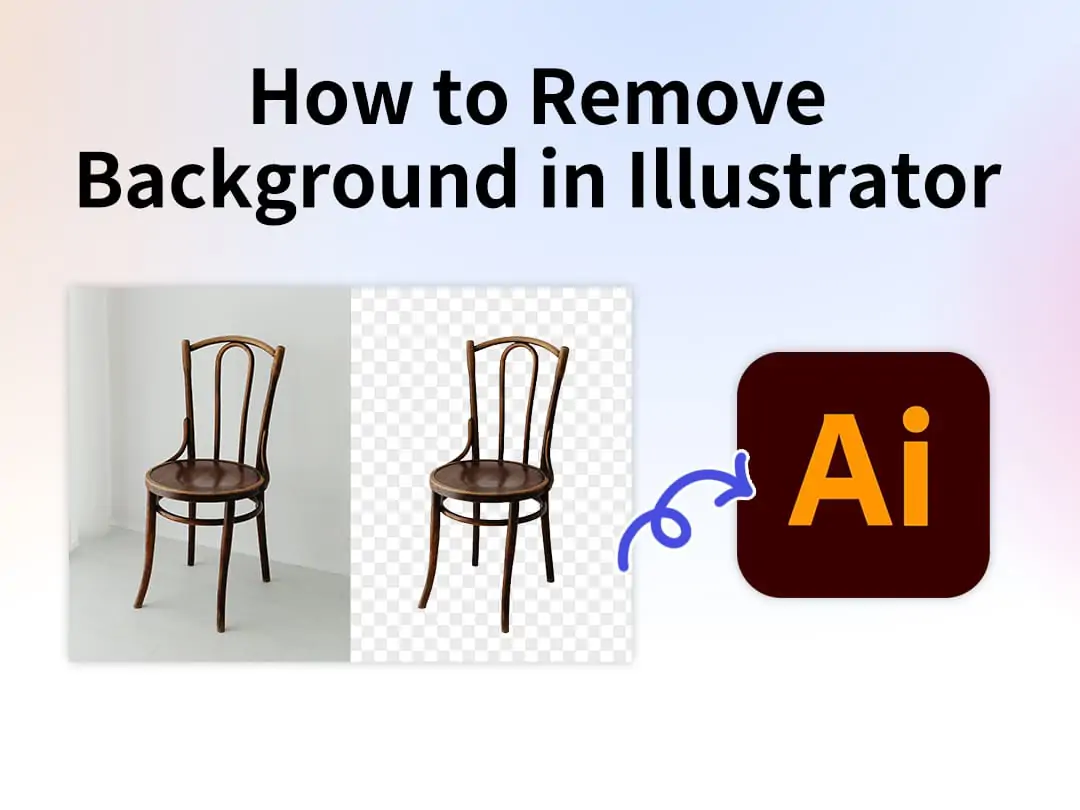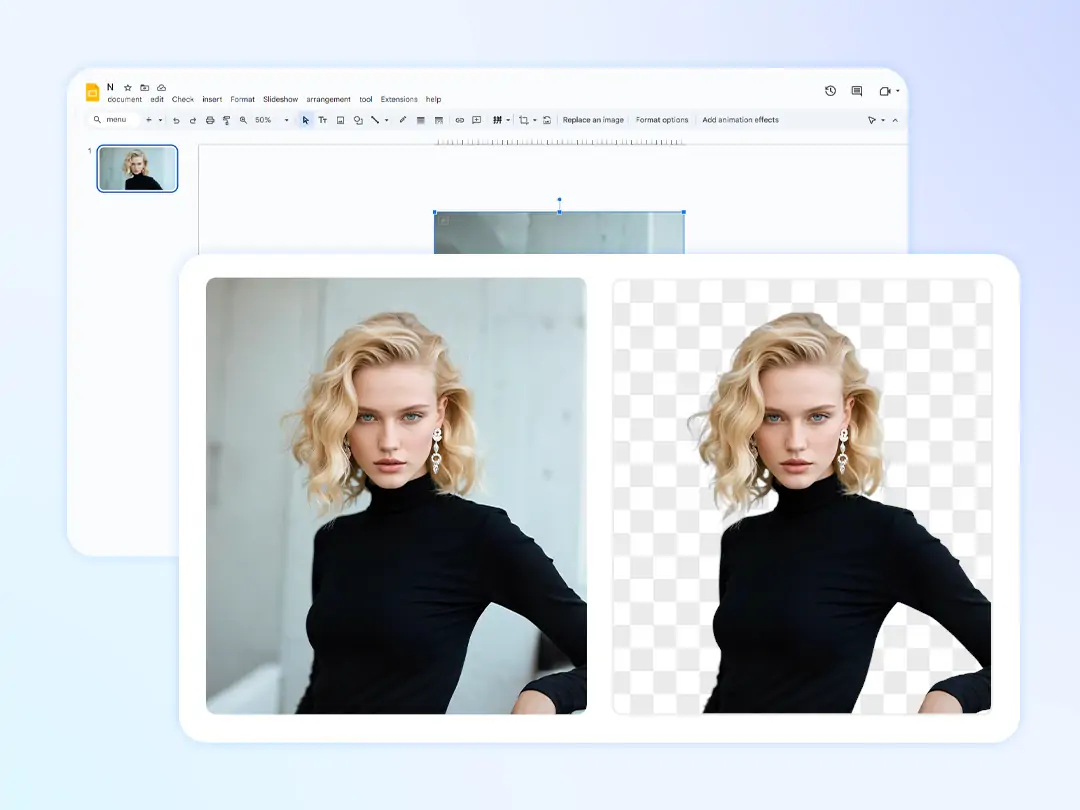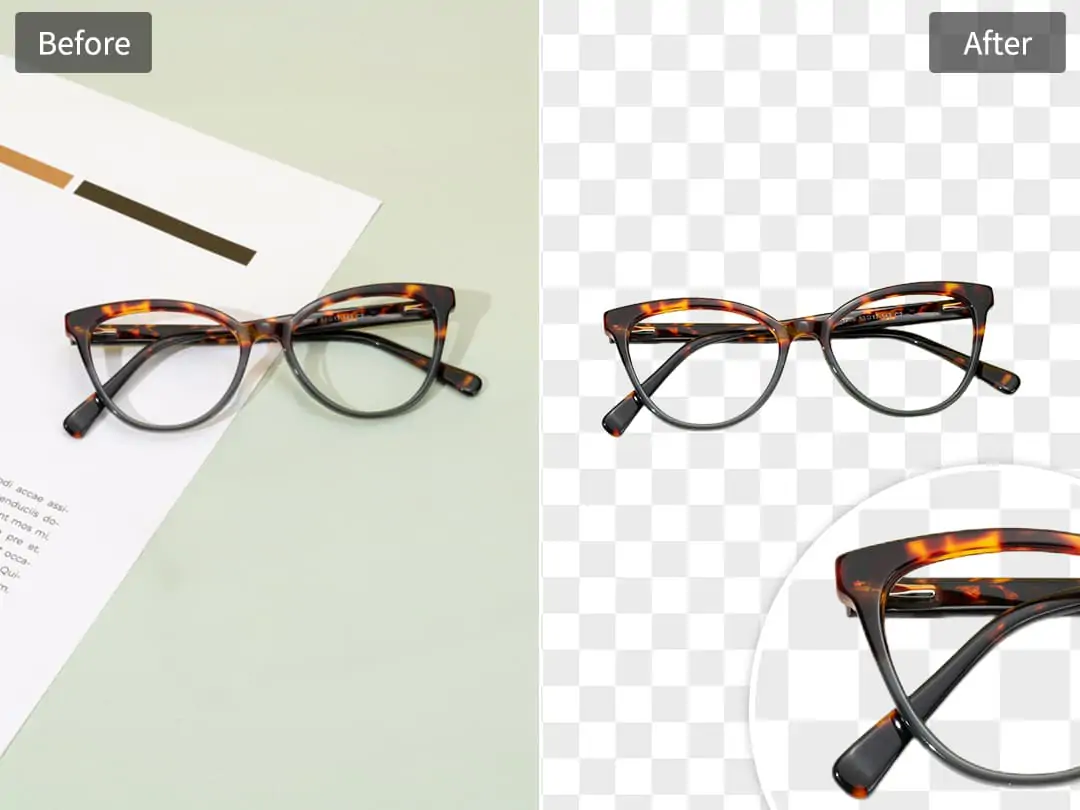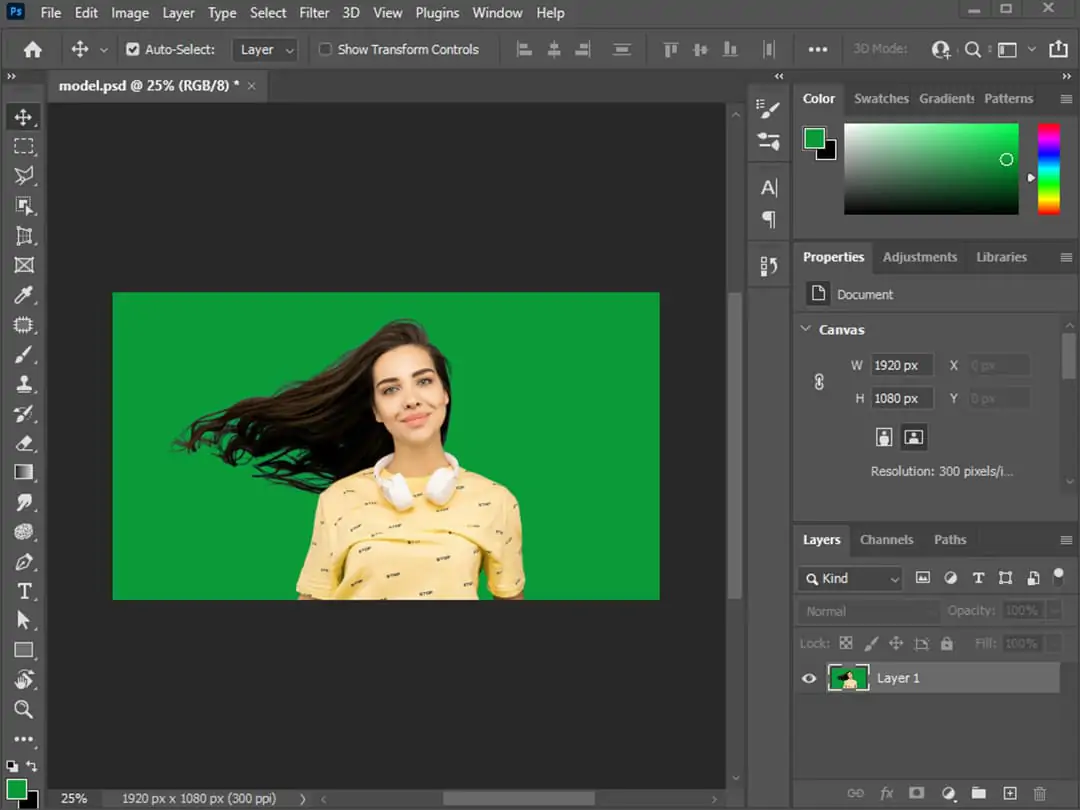Home > Blog > How to Get Clearer Skin?
How to Get Clearer Skin?

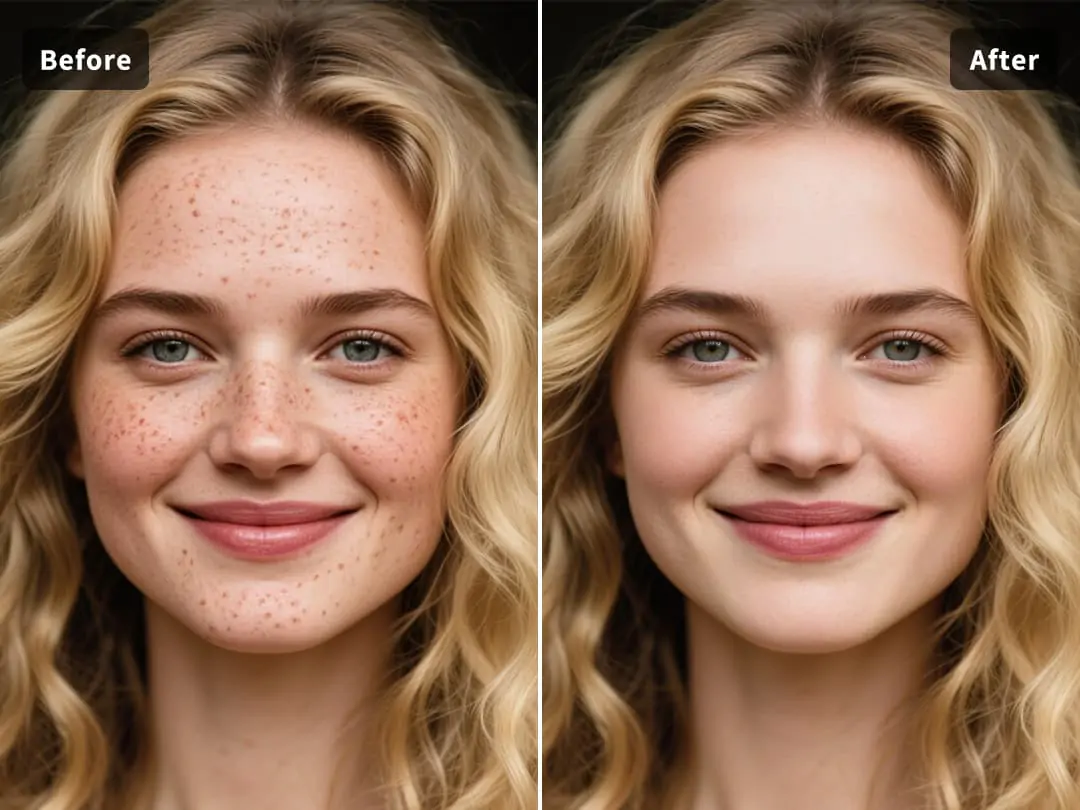
Achieving clear and smooth skin is a universal pursuit, representing health and confidence in both daily life and photos. However, skin imperfections like acne, wrinkles, and freckles often cause frustration. While scientific skincare routines are essential for real-life improvement, how can we quickly present flawless skin in photos? This article shares practical skincare tips and introduces Pokecut’s AI retouching technology, which eliminates facial blemishes with one click, helping you shine confidently in every shot. We’ll also explore advanced features like tattoo removal and unwanted person elimination to unlock more photo enhancement possibilities.
I. Scientific Skincare: Building the Foundation for Real-Life Smooth Skin
1. Cleansing & Moisturizing: Core Steps for Skin Care
- Gentle Cleansing: Choose amino acid-based face washes with a pH close to the skin’s natural balance to avoid damaging the skin barrier. Cleanse twice daily and always remove makeup thoroughly to prevent pore congestion.
- Deep Hydration: Select moisturizers based on your skin type—opt for ceramide-rich creams for dry skin and lightweight lotions for oily skin. Use hydrating masks 2-3 times weekly to maintain water-oil balance.
2. Diet & Sleep: Internal Conditioning for Skin Health
- Anti-Sugar Diet: Reduce intake of sugary drinks and desserts, as sugar triggers inflammation and acne. Incorporate vitamin C-rich fruits (oranges, kiwis) and omega-3-rich fatty fish to fight oxidation and slow aging.
- Regular Sleep Schedule: Chronic sleep deprivation disrupts hormones, worsening acne and dullness. Aim for 7-8 hours of sleep, prioritizing deep rest between 11 PM and 3 AM—the golden period for skin repair.
3. Targeted Care: Addressing Common Skin Imperfections
- Acne-Prone Skin: Avoid picking at pimples; use salicylic acid products to unclog pores. Seek medical advice for severe acne.
- Anti-Aging Care: Introduce anti-aging ingredients like retinol and peptides after age 25 to boost collagen. Always wear sunscreen, as UV rays are the primary cause of wrinkles and spots.
- Spots & Freckles: Use products with arbutin or niacinamide to inhibit melanin, in addition to daily sun protection. Medical aesthetic treatments like IPL can also effectively reduce pigmentation.
II. Camera-Ready Solution: Pokecut’s AI Retouching for Flawless Skin in Seconds
1. Facial Blemish Removal: Erase Acne, Wrinkles, & Freckles Instantly
How It Works: Pokecut’s AI Facial Blemish Remover uses deep learning to target three major imperfections:
- Freckles & Spots: Identifies pigmented areas and fades them with pixel-level color blending, preserving natural skin texture.
- Acne & Scars: Detects active breakouts and old scars, filling pockmarks and balancing redness while maintaining pore details.
- Wrinkles & Fine Lines: Recognizes dynamic and static lines around the eyes and mouth, smoothing them with texture reconstruction to avoid a "plastic" look. The algorithm analyzes facial lighting and shadows to ensure realistic results, whether for selfies or professional portraits.
Step-by-Step Guide:
- Upload Your Photo: Support for JPG, PNG, and other common formats; the tool automatically identifies facial areas.
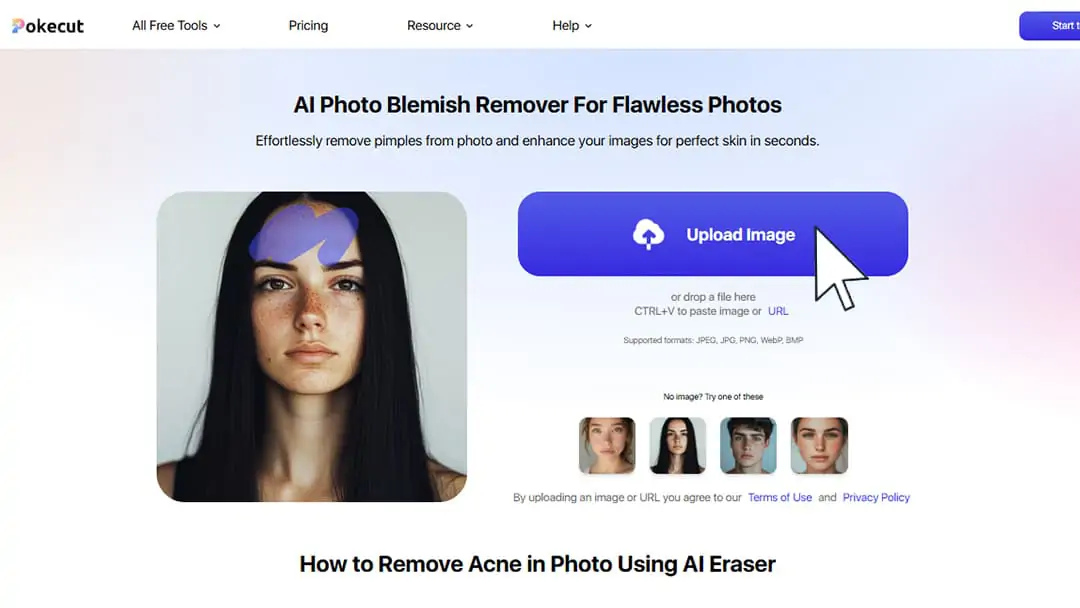
- Mark Blemishes: Use the "Eraser Tool" to circle acne, freckles, or wrinkles—simple as doodling.
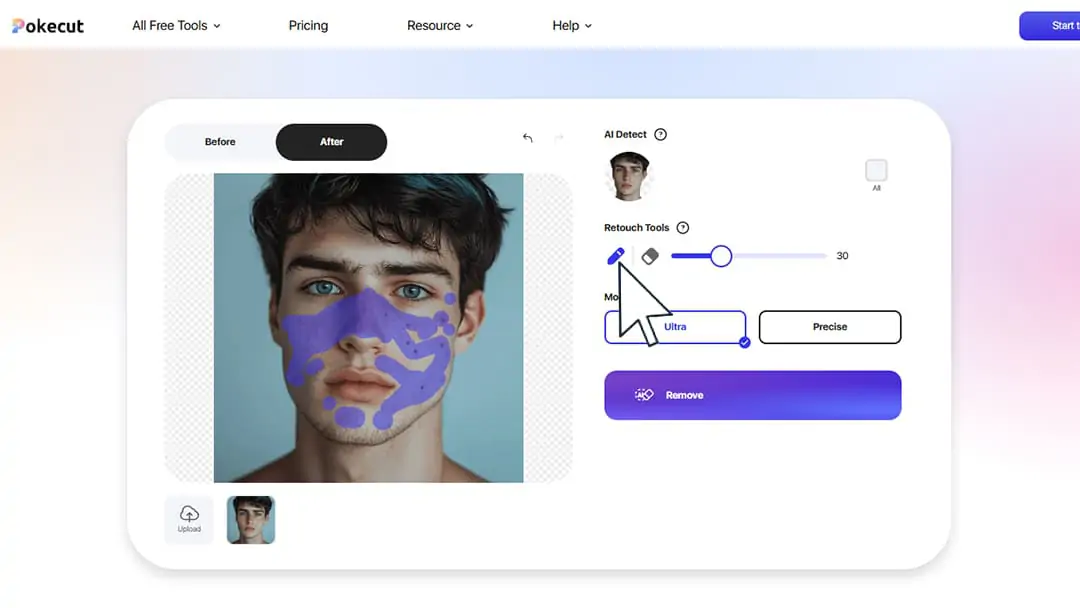
- AI-Powered Repair: Click "Remove Blemishes," and the system instantly previews flawlessly restored skin with natural texture.

- Download & Save: Get high-resolution images in 30 seconds—no PS skills needed.
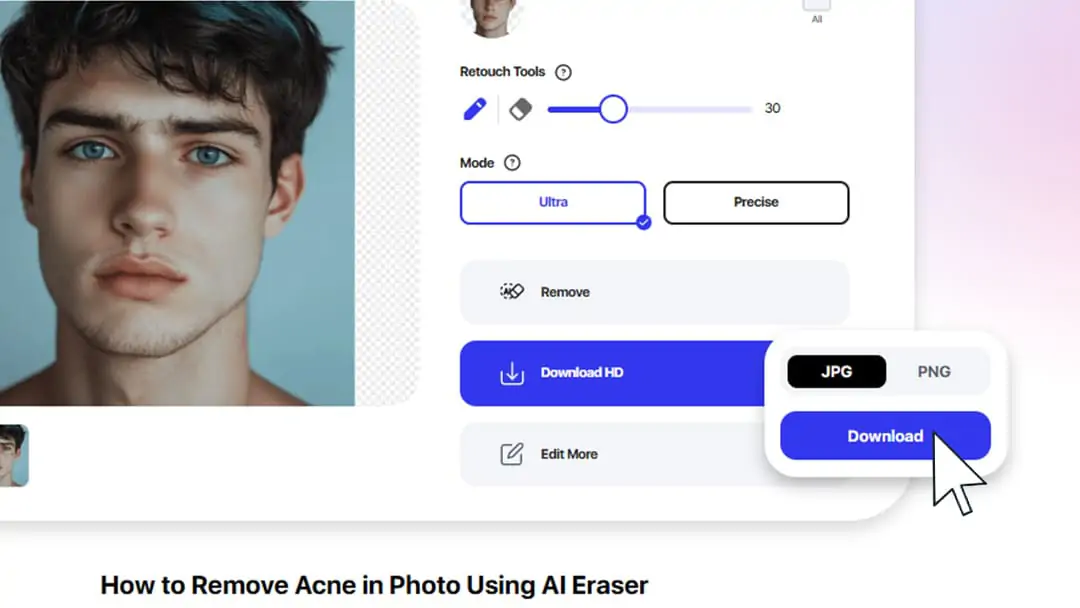
Use Cases: Ideal for selfies, ID photos, and social media posts—quickly enhance photo quality and reveal smooth skin.
2. Extended Features: From Facial Beauty to Full-Scene Photo Enhancement
(1) Tattoo Removal: Seamless Coverage for Personalized Looks
- Key Benefit: Pokecut’s AI Tattoo Remover identifies tattoo patterns and skin tones, using intelligent filling to cover tattoos without damaging surrounding texture—perfect for professional settings or experimenting with tattoo-free looks.

(2) Beard Removal: Craft a Clean, Polished Appearance
- Detail Optimization: The AI Beard Remover precisely targets beard edges, blending facial skin tones smoothly—ideal for ID photos or business portraits, avoiding uneven coloring from manual retouching.

(3) Unwanted Person Removal: Focus on the Main Subject
- Practical Scenarios: Eliminate photobombers or unwanted figures in travel photos with the AI Person Remover. The system automatically fills backgrounds, solving the "missing context" problem in traditional PS editing.

III. Advanced Photo Beautification: Tips for Elevating Skin Visuals
1. Lighting & Composition: Foundations of High-Quality Photos
- Natural Light Mastery: Choose soft diffused light (overcast days or near windows) to minimize harsh shadows and reduce the visibility of skin imperfections.
- Angle Selection: Side lighting or a 45° downward angle softens wrinkles and pores; avoid 仰拍 (upward angles) to prevent double chins—adjust based on your face shape.
2. Post-Processing Color Tuning: Enhancing Smooth Skin Visuals
- Tone Adjustment: After removing blemishes on Pokecut, fine-tune brightness (avoid overexposure) and slightly lower contrast for more translucent skin. Warm tones (soft orange-red) enhance complexion, while cool tones suit minimalist aesthetics.
- Detail Preservation: Maintain eyebrow, lash, and hair details—excessive smoothing makes photos look artificial. Pokecut’s AI retains skin texture, ensuring "smooth" doesn’t mean "blurry."
IV. FAQs: Debunking Skincare & Photo Retouching Myths
1. Real-Life Skincare
- Q: Does frequent exfoliation make skin smoother? A: Over-exfoliating damages the skin barrier, causing sensitivity. Limit to once weekly for normal skin, or every 2-3 weeks for sensitive skin—choose gentle physical or chemical exfoliants.
- Q: Can face masks quickly improve acne-prone skin? A: Masks primarily hydrate, not treat acne. Opt for anti-inflammatory ingredients (centella asiatica, witch hazel) for acne; seek medical help for severe cases—don’t rely on masks alone.
2. Photo Retouching
- Q: Does Pokecut’s blemish removal make photos look fake? A: No. The AI repairs based on skin texture, preserving naturalness—unlike traditional "one-size-fits-all" smoothing, it retains real pores and details.
- Q: Will removing people leave background traces? A: Pokecut’s AI analyzes background patterns and colors to fill gaps seamlessly, whether for landscapes, architecture, or indoor scenes—no manual touch-ups needed.
V. Conclusion: From Camera Confidence to Natural Beauty
Clear, smooth skin is both a health goal and a confidence booster. While scientific skincare brings us closer to "bare-faced freedom," Pokecut’s AI technology offers instant "one-click perfection" for photos. Whether removing acne/freckles, covering tattoos, or refining compositions, Pokecut simplifies retouching for everyone. Start nurturing your skin with proper care and enhance photos with efficient AI—embrace your smooth, confident self in reality and in every shot!
 POKECUT
POKECUTCopyright © 2025 Pokecut All Rights Reserved.