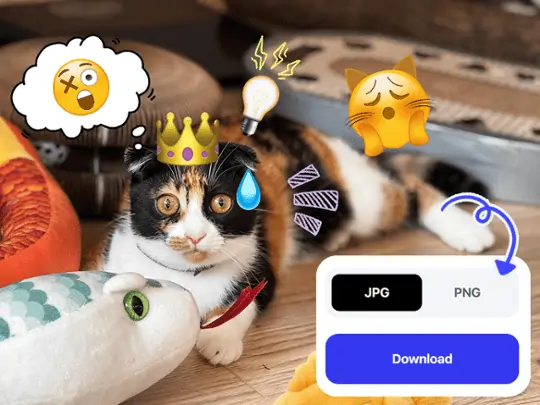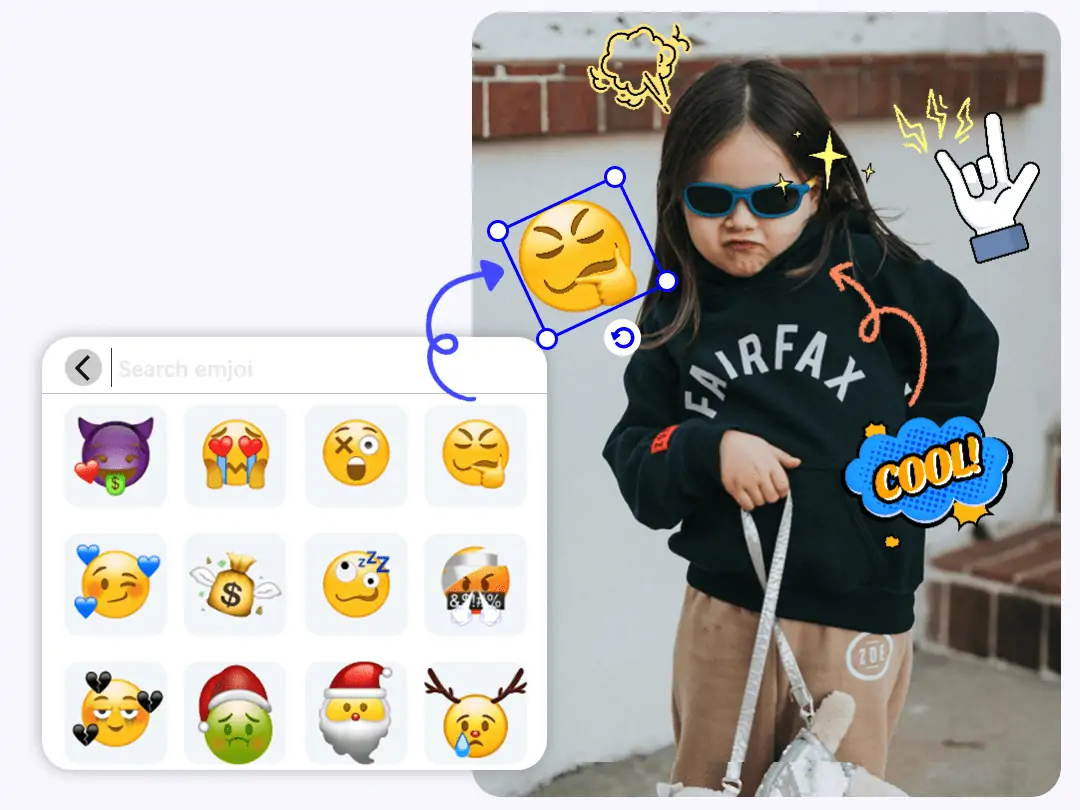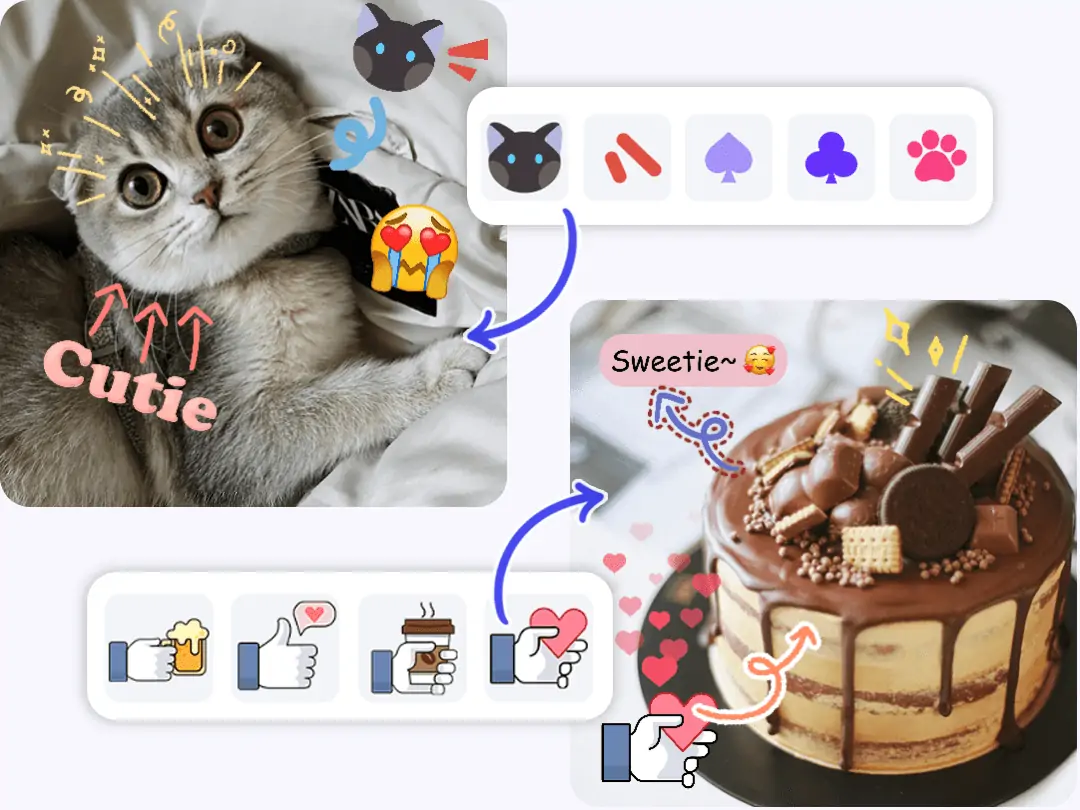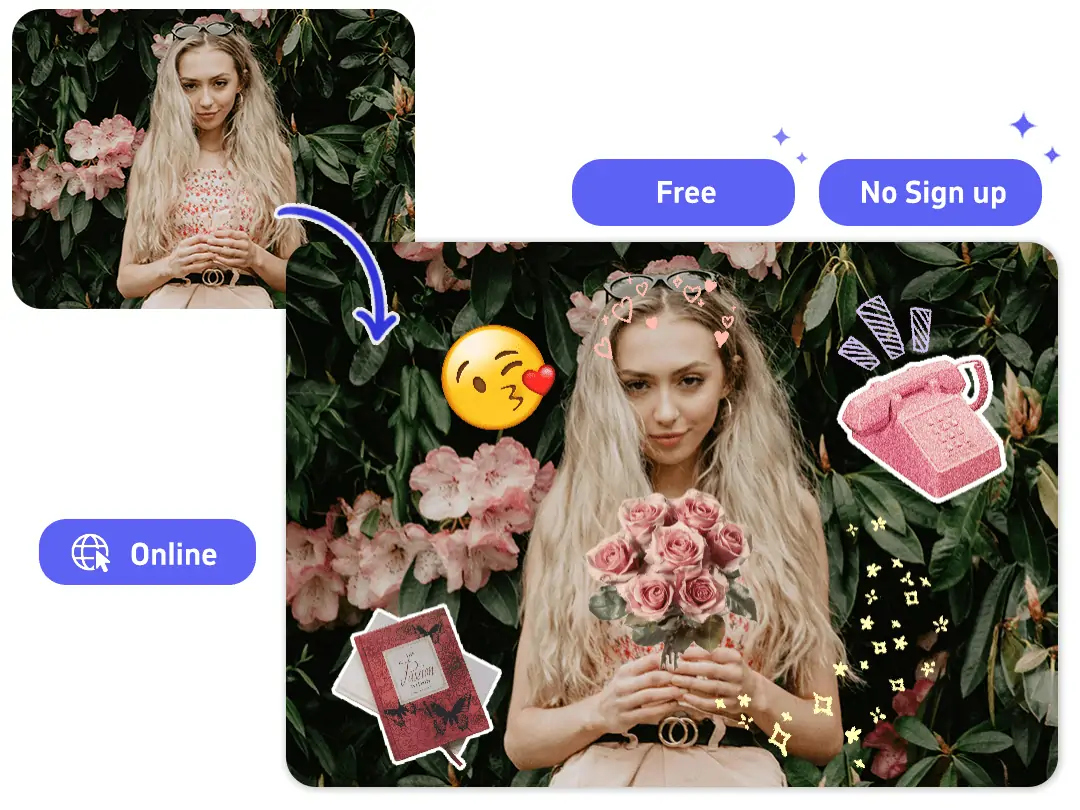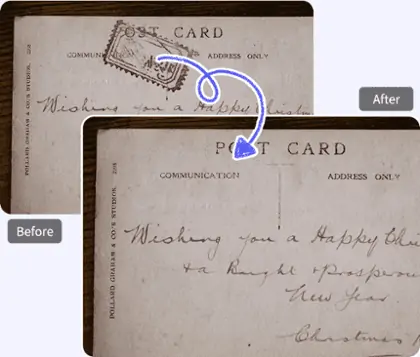Add Emoji to Photo Online: Edit Emojis in Photos Easily
Personalize your images with funny emojis and create eye-catching social media content in seconds for free.
CTRL+V to paste image or URL
Supported formats: JPEG, JPG, PNG, WebP, BMP
No image? Try one of these




By uploading an image or URL you agree to our Terms of Use and Privacy Policy
How to Add Emojis to Photos Easily
Easily Add Emojis to Photos for Better Sharing
Adding emojis to photos has never been easier. With Pokecut's AI photo editor, you can simply drag and drop your favorite emojis onto any photo. This user-friendly feature allows you to enhance your image with creative and fun expressions instantly. Whether you're creating a meme or just want to personalize a photo, you can quickly place emojis anywhere on the image.
After customizing your pictures with funny and expressive emojis, you can make your photos more engaging and perfect for sharing on social media, like on Instagram, Facebook, and Twitter. This additional touch is sure to help you connect with your audience and get more reposts and comments in a more playful and creative way.
Personalize Emoji in Your Photo
In addition to directly selecting the provided emoji, you can also add custom emojis using text input. Choose the perfect emoji that fits your image and personalize it further by adjusting its size and position. What's more, you can change the parameters of your added emojis, such as their brightness, vibrance, saturation, and so on. You can even make your emojis more attractive by adding outlines, filters, or blending some color light.
Better yet, after downloading your image, if you're not satisfied with the added emoji, you can directly use ourphoto emoji remover to erase it with just one click! With Pokecut, you will have full control over your images.
Tons of Emojis for Any Occasion
Pokecut's emoji to photo editor offers an extensive library of emojis, ensuring you’ll always find the perfect one to match any mood or theme. For a fun, casual selfie, add a smiling face or sunglasses emoji to bring some humor. For a holiday or birthday photo, festive emojis like party hats, balloons, or cakes work perfectly. If you're posting a nature or travel photo, nature-themed emojis like trees, mountains, or the sun can add a personal touch. Whether you're capturing moments of joy, adventure, or celebration, our extensive collection of emojis ensures you can always find the perfect match for your photo.
Free Online Emoji to Photo Editor
This AI program allows you to instantly edit your photos without the need for any sign-ups or logins. You just need to open your website on your mobile phone or computer, then you can start adding an emoji to a photo with ease. Plus, there’s no limit to how many emojis you can add to your photos. You can customize and enhance your images with as many emojis as you like for free. Express your creativity fully with unlimited emoji options!
Not Just Emojis, Do More with Pokecut
Pokecut is more than just an emoji adding tool. It allows you to add a variety of creative elements to your photos, including stickers, text, and chat bubbles. Whether you're adding a fun message, a decorative sticker, or a speech bubble, this free online tool makes it easy to enhance your photos with extra flair, so that you can express your creativity and tell a story with every image you create.
Explore more free AI tools
 POKECUT
POKECUTCopyright © 2025 Pokecut All Rights Reserved.